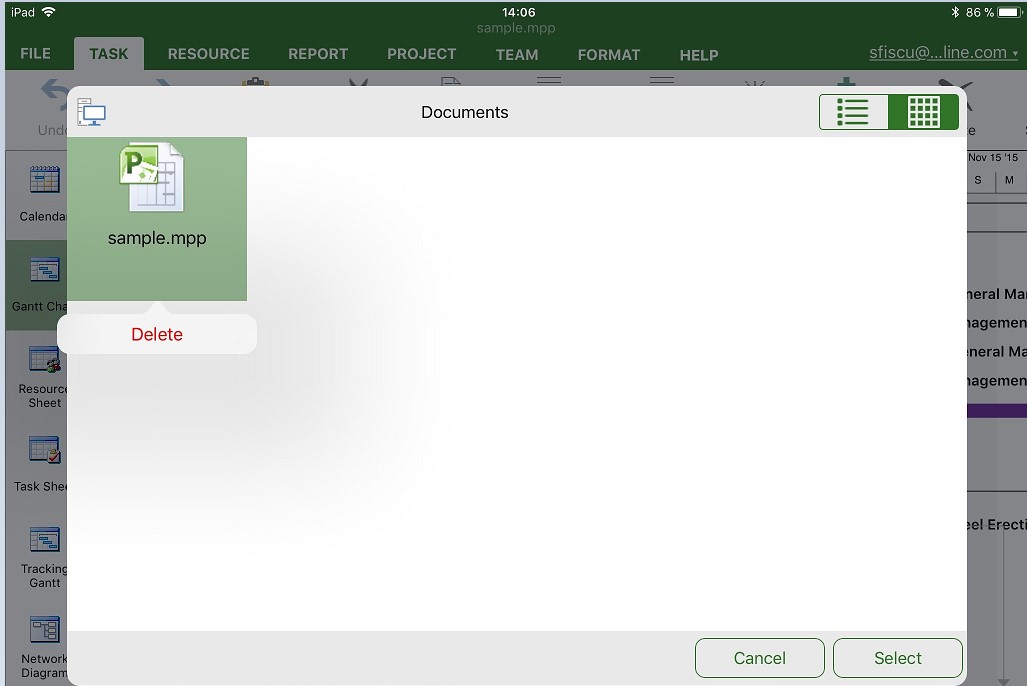Delete MPP from Device
Online Help > Delete MPP from Device
What does the “Delete MPP from device” functionality do?
The “Delete MPP from device” functionality allows you to delete an mpp file from your iOS device using the File Explorer.
How can I delete a mpp file from iOS device?
To delete the mpp from device follow next steps:
1. Open application
2. Go to menu File – Open from Device
3. From File Explorer locate mpp to delete
4. Long tap on mpp icon until delete option appears.
Step by step on how to delete an MPP file from your iOS device:
- Open the Project Plan 365 app.
- Go to menu File – Open from Device
- In File Explorer locate the mpp file.
- Long tap on MPP icon until delete option appears.
| Related | New from Template | New Blank Project | App Store iOS – Start 30-Day Trial and Purchase Standard Subscription | ||
| Platform | Windows | Mac | iOS | Web | Android |
| ✔ | |||||
| Product | Project Plan 365 | ||||
| Article ID | 185 | ||||
| Date | 01/15/2020 |