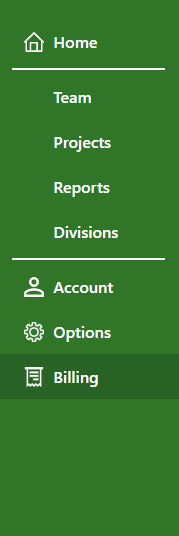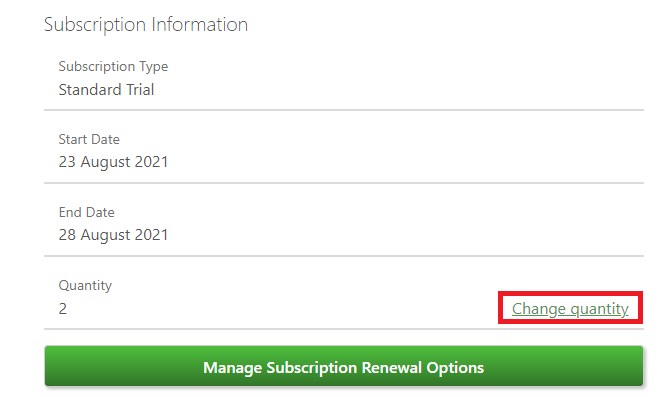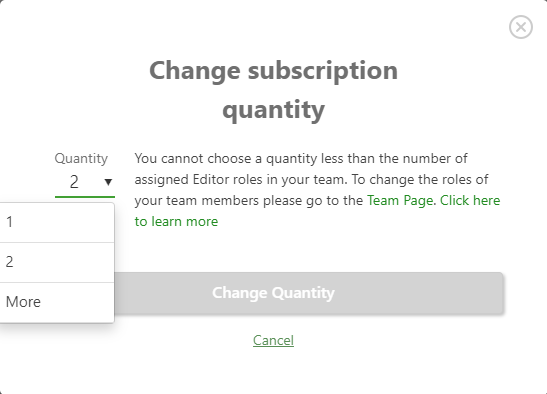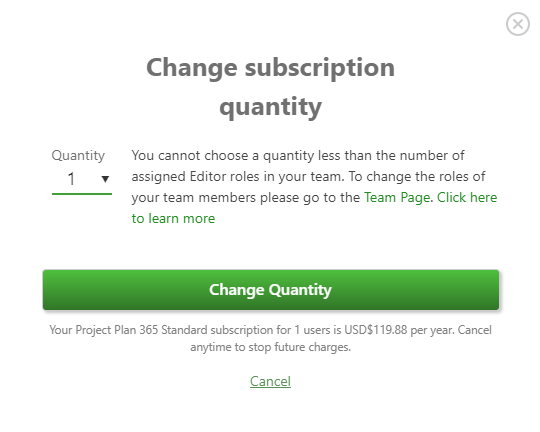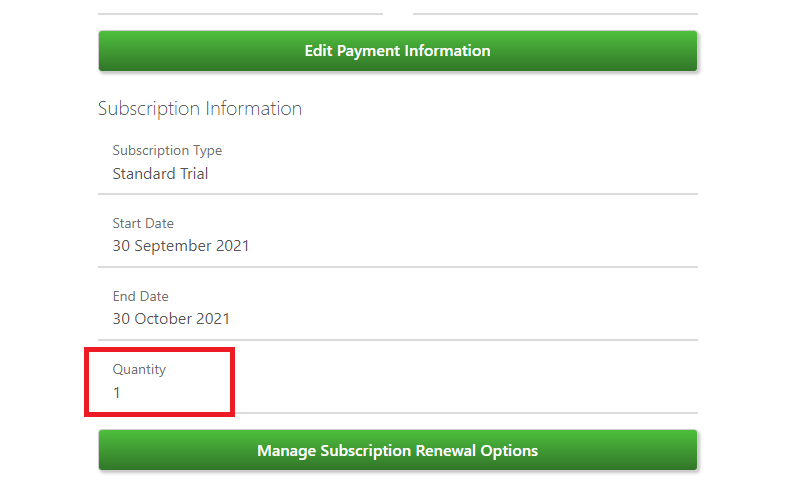Change Quantity for Subscriptions
Online Help > Change Quantity for Subscriptions
What does the “Change Quantity” functionality do?
The “Change Quantity” functionality allows you to change the number of subscriptions to a smaller or bigger quantity, depending on the number of assigned Editor roles in the team.
Note that you cannot choose a quantity less than the number of assigned Editor roles in your team.
How can I change the quantity for my subscriptions?
To change the quantity for your subscriptions, follow the steps below:
- Sign In with your email and password in our Portal page.
- In Billing tab, click on the Change Quantity button.
- A pop-up dialog will appear where you have to select the desired quantity and then click on the Change Quantity button.
Clicking on More option from the quantity dropdown, will redirect you to Purchase Project Plan 365 One Year Subscription page from where you will need to select the quantity before clicking on the Place Order button.
Note that you cannot choose a quantity less than the number of assigned Editor roles in your team.
Why can’t I change the quantity for subscriptions?
There are two possibilities:
1. You purchased only one subscription. If you purchased only one subscription, the Change Quantity button isn’t available in Billing tab. If you want to purchase more subscriptions, please read the Purchase Standard Subscription or Purchase Business Subscription funk article.
2. You canceled the automatic renewal for your subscription. If you want to purchase more subscriptions, please read the Purchase Standard Subscription or Purchase Business Subscription funk article.
Why can I only change the quantity of subscriptions to 2?
The reason you are able to change the quantity of subscriptions only to 2 is because you cannot choose a quantity less than the number of assigned Editor roles in your team. To change the roles of your team members please read the Manage Team funk article.
Step by step on how change the quantity for your subscriptions:
1. Sign In in our Online Portal page with your email and password.
2. Go to Billing tab.
3. Click on the “Change Quantity” button under the “Subscription Information” section.
4. A pop-up dialog will appear. From “Quantity” dropdown, select the desired quantity.
Clicking on “More” will redirect you to the “Purchase Project Plan 365 – One Year Subscription” page from where you will need to select the quantity before clicking on the “Place Order” button.
5. The “Change Quantity” button will enable and you will be able to click on it.
6. The subscriptions quantity was successfully changed.
| Related | Forgot Password | Change Password | Start 30-Day Standard Trial | Start 30-Day Business Trial | Purchase Business Subscription |
| Platform | Windows | Mac | iOS | Web | Android |
| ✔ | ✔ | ✔ | ✔ | ||
| Product | Project Plan 365 | ||||
| Article ID | 379 | ||||
| Date | 10/04/2021 |