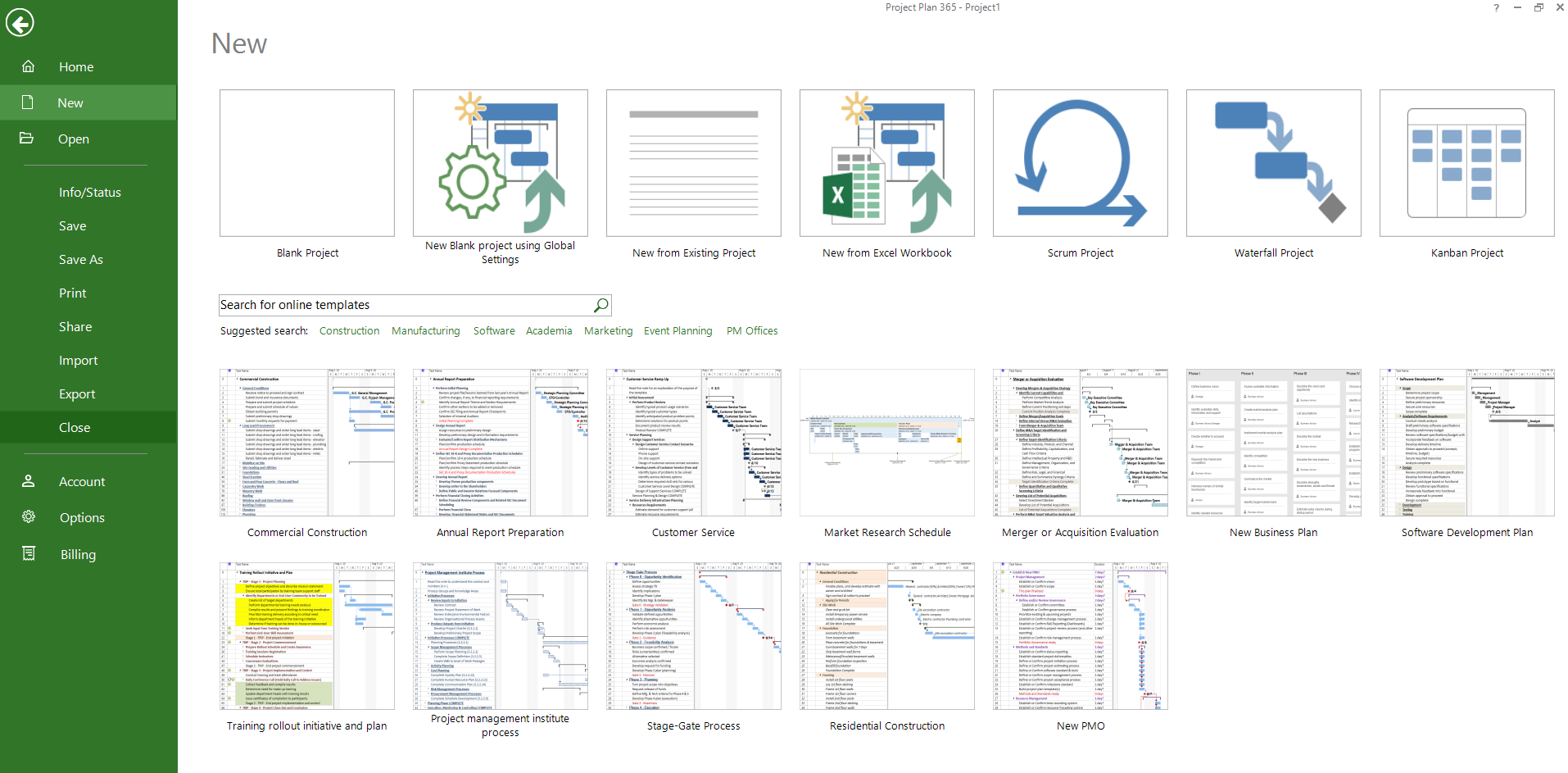Close
Online Help > Close
What does the “Close” functionality do?
The “Close” functionality closes only the active window. The application remains open. In case the application allows editing of project plans, for opened project that you’ve changed but not saved, application asks whether you want to save the changes.
How do I clear/remove a project from the application?
In order to close/remove the opened project, please go to menu File-Close.
Step by step on how to close a project from the application:
1. Go to the File menu – Close.
| Related | Exit | Help | Quick Access Toolbar | ||
| Platform | Windows | Mac | iOS | Web | Android |
| ✔ | ✔ | ✔ | ✔ | ✔ | |
| Product | Project Plan 365 | ||||
| Article ID | 35 | ||||
| Date | 08/5/2022 |