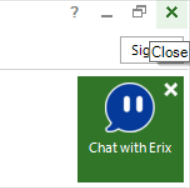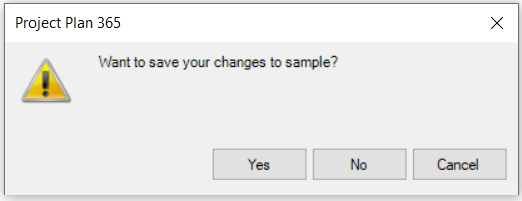Exit
Online Help > Exit
What does the “Exit” functionality do?
The “Exit” functionality quits the application. For the opened project that you’ve changed but not saved, application asks whether you want to save the changes.
How do I exit the application?
To exit the application, click on the "X" button in the upper right corner on Windows or upper left corner on Mac.
Step by step on how to Exit the Project Plan 365 app:
1. Open the desired MPP file.
2. In the upper right corner click on the "X" button.
3. If you have changes unsaved to your project, the application will ask you to save them.
| Related | New from Template | New Blank Project | Free Viewer | Close | |
| Platform | Windows | Mac | iOS | Web | Android |
| ✔ | ✔ | ✔ | ✔ | ✔ | |
| Product | Project Plan 365 | ||||
| Article ID | 36 | ||||
| Date | 08/05/2020 |