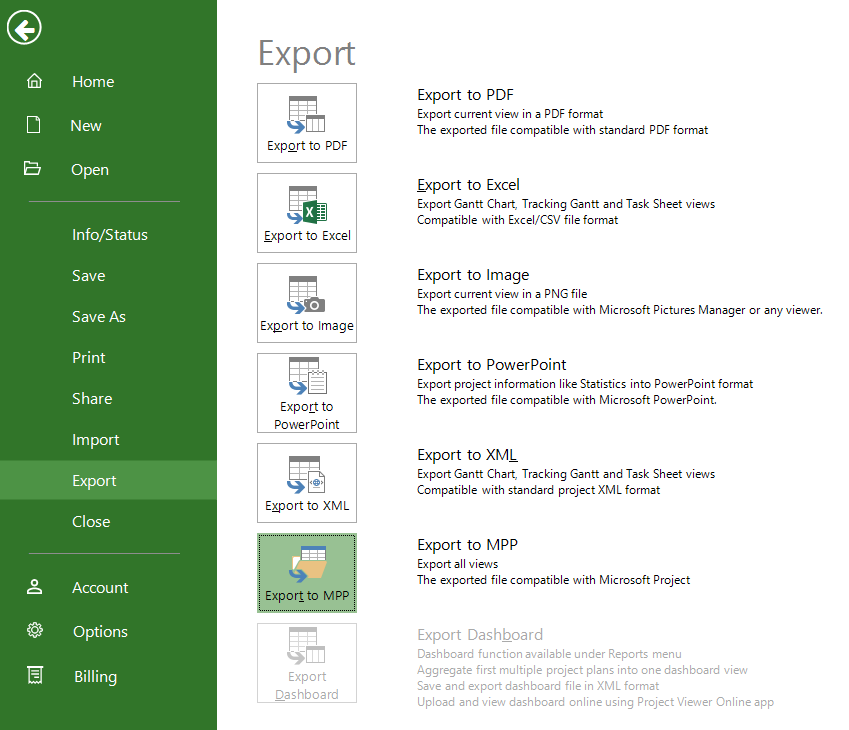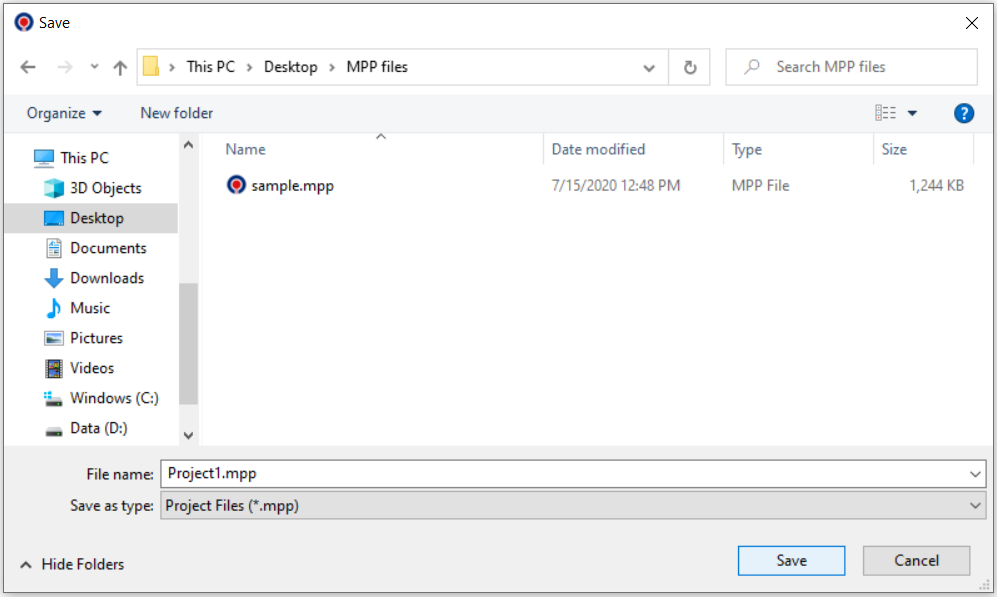Export to MPP
Online Help > Export to MPP
What is MPP?
MPP is an extension for a project file used by Microsoft Project management software. These files store the info used by Microsoft Project to manage the assigning, tracking and reporting results on the aspects of project work, teams, schedules and finances.
What is the difference between Export to MPP and Save As MPP?
There's no difference between “Export to mpp” and “Save as mpp”.
How do I export a project to MPP?
To export a project to MPP click on File – Export – Export to MPP.
What is Export schedule?
The export schedule is a functionality that converts a schedule from a format to another format than the one it is currently in.
How can I export the .mpp file in a different format?
Our application allows you to export your .MPP files to Excel, PDF, Image, PowerPoint, XML, Dashbord and MPP.
Step by step on how to export a project to MPP:
1. Click File – Export – Export to MPP.
2. Select the desired location, insert the name and click Save.
Exports all views and information in a MPP file. Additionally, Project Plan 365 for Win Web/Server allows you to export the current file in MPP format and save it on different storage options please see Save as for more information.
The file exported can be opened in and printed in any compatibility application, like Microsoft Project, Project Viewer 365 or Project Plan 365.
| Related | Export to XML | Export to Excel or CSV | Export to Image | Export to PDF | Export to Dashboard |
| Platform | Windows | Mac | iOS | Web | Android |
| ✔ | ✔ | ✔ | ✔ | ✔ | |
| Product | Project Plan 365 | ||||
| Article ID | 42 | ||||
| Date | 08/05/2022 |