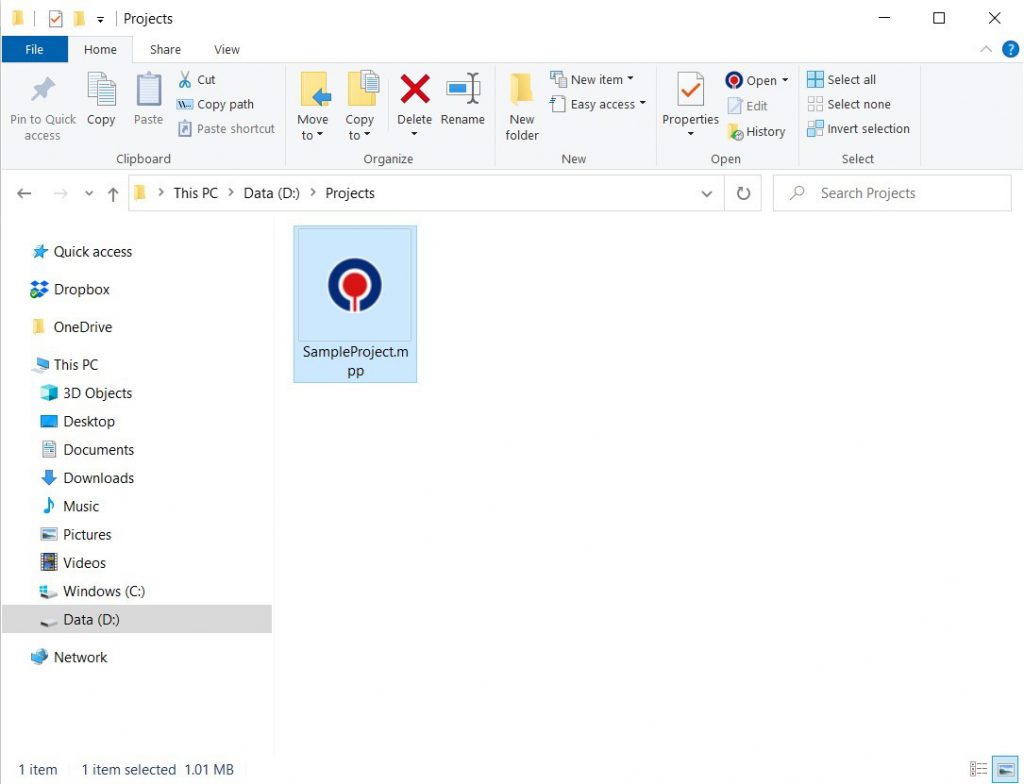Folder Explorer
Online Help > Folder Explorer
What is Folder Explorer?
Folder Explorer is a file manager application. It provides to the user a graphical user interface for accessing the file systems.
How do I open a project from Folder Explorer?
Unless you are using our Web application you can open files directly from the Explorer. Browse the desired project (.mpp) and then just double click on the file.
Step by step on how to open files from Folder Explorer:
1. Start the Explorer application and browse for the desired project file (.mpp).
2. Select the desired .mpp file and double click on it.
| Related | Open Recent Files | Open from Local Device | Open Drag and Drop | Open Double Click | |
| Platform | Windows | Mac | iOS | Web | Android |
| ✔ | ✔ | ✔ | ✔ | ||
| Product | Project Plan 365 | ||||
| Article ID | 37 | ||||
| Date | 09/14/2020 |