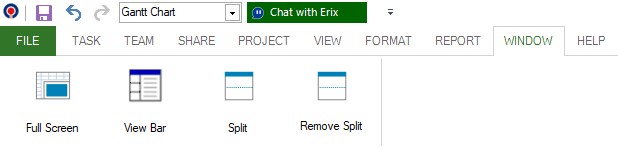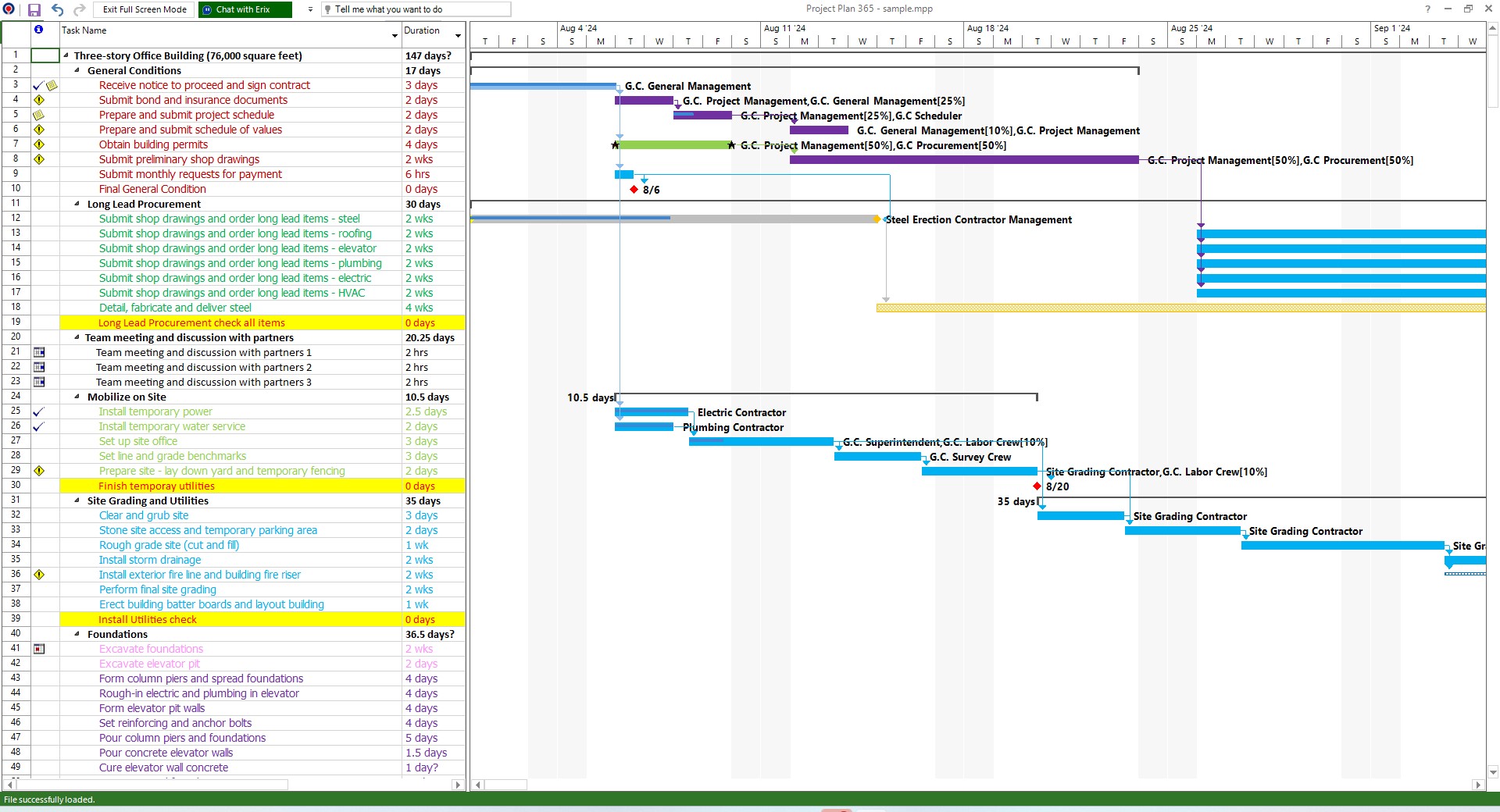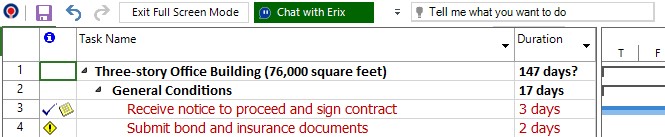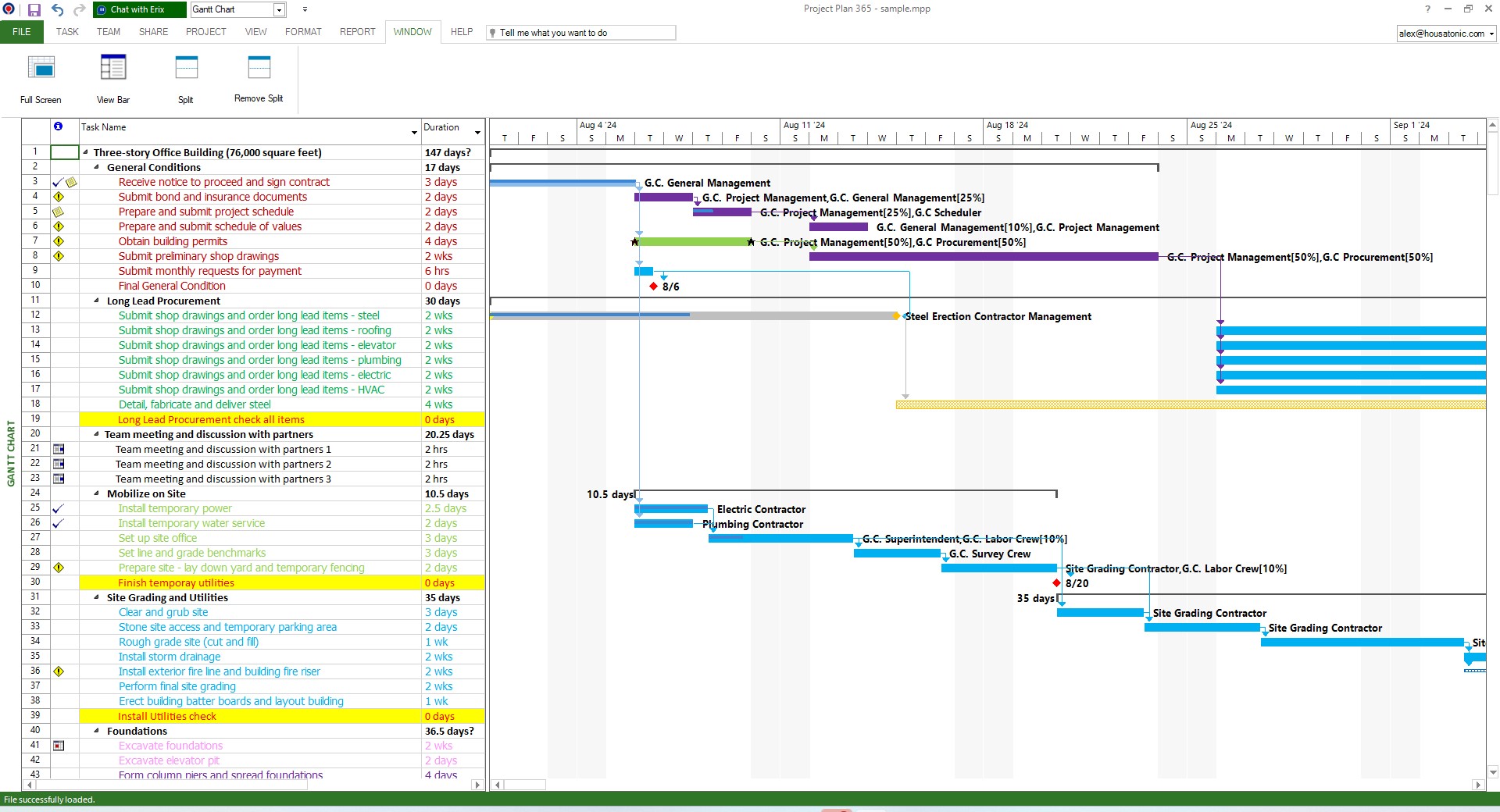Full Screen
Online Help > Full Screen
What does “Full Screen” functionality do?
The Full Screen functionality allows you to view your project using the entire screen.
How do I enable the full screen mode?
To enable the full-screen mode, go to Window menu - Full Screen.
How do I exit the full screen mode?
To exit the full screen mode, click on the Exit Full Screen Mode button from top bar or the Escape key.
Step by step on how to enable the full-screen mode:
- Go to Window menu.
- Click Full Screen button.
Note: You can also enable the full-screen mode by pressing Alt->W->F.
- Notice that your project occupies the whole computer screen.
Step by step on how to exit the full-screen mode:
- Click on Exit Full Screen Mode button from the left-top corner.
Note: You can also exit the full-screen mode by pressing Escape key.
- Notice that your project is no longer in full-screen mode.
| Related | Split Window | View Bar | Scroll Bar | ||
| Platform | Windows | Mac | iOS | Web | Android |
| ✔ | ✔ | ✔ | |||
| Product | Project Plan 365 | ||||
| Article ID | 103 | ||||
| Date | 9/18/2024 |