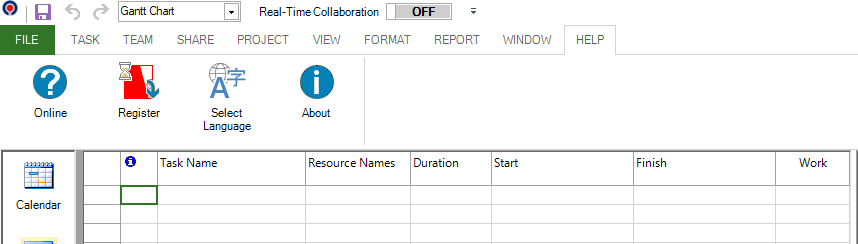Help
Online Help > Help
What does the “Help” functionality do?
Selecting the Help menu option opens the help manual for the current product.
Where can I find the “Help” menu?
In order to find the Help menu, open the Project Plan 365 application and from ribbon select "Help".
What features are available in the “Help” menu?
In the “Help” menu you can find the following features: Online, Register, Select Language and About.
Step by step on how to find the Help menu:
1. Open Project Plan 365 app.
2. From ribbon, select “Help”.