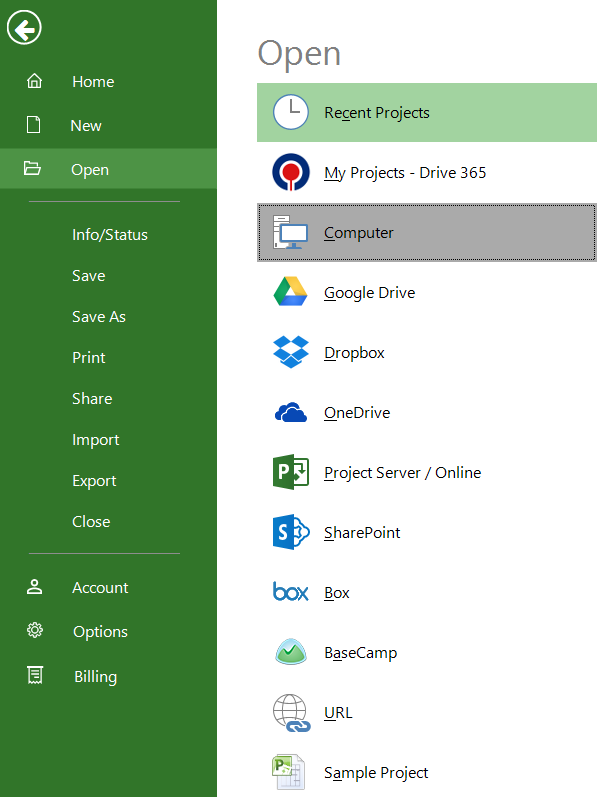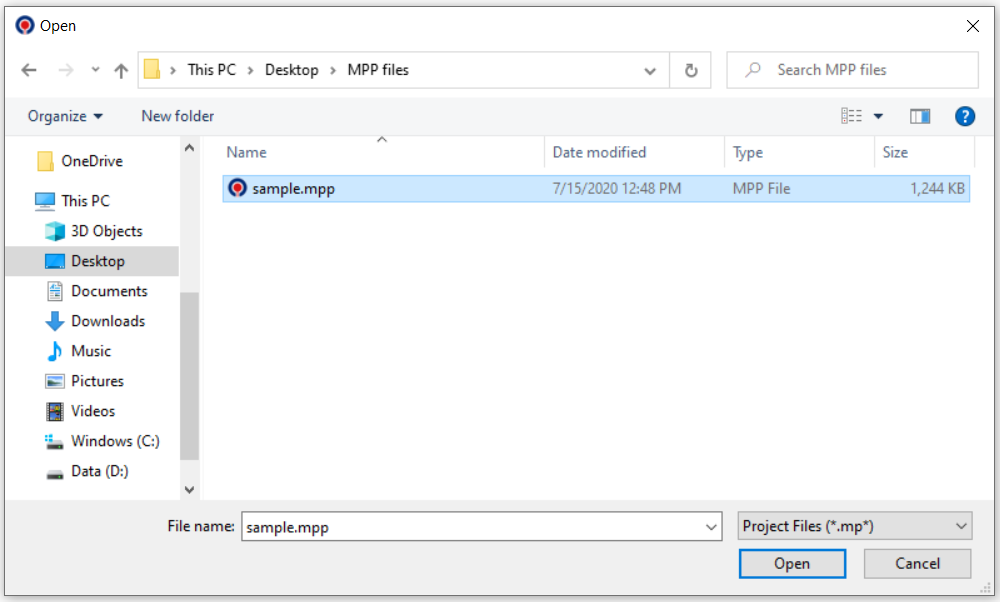Open from Local Device
Online Help > Open from Local Device
What is a local device?
A local device is a physical device such as hard disk or printer that is not attached at some other point on the network as remote devices.
Does opening a file from local device on the free viewer (web version) cause data to be sent over the internet, or does it remain within my network?
Data is sent over a secure SSL encrypted connection to our web server, processed on the server then deleted from the memory. Data is not stored on the server.
If someone is using MS Project, how do they access Project Plan 365 app?
You can open your MS Project file in Project Plan 365 app. Go to menu File - Open and select the location where your MPP file is saved.
How can I delete my uploaded file?
No need to delete the opened file. We don't store any data from your MPP file. You just simply close the application or go to menu File-Close.
How do I open an .mpt file?
In order to open a .mpt file, please go to menu File - Open and select the location where your file is saved. If you encounter any issue, please contact us at https://www.projectplan365.com/newticket/index
How can I open .pod file?
We are sorry, but at this point, you cannot open a .pod file in our application.
Can I upload a PDF file?
We are sorry, but you cannot import a PDF file.
What file size support your application?
On our web application, the limit is set to 1 GB. For our desktop applications, there's no limit.
I have an issue opening a mpp file from local device.
If you have issue opening a .mpp file you might be in one of the following cases:
1. You are trying to open a newer MS Project mpp file with an older version of our app.
2. You may have a corrupt mpp file.
3. There may be a bug in our system.
Please make sure you have installed, on your device, our latest application from store or from our website: https://www.projectplan365.com/download/.
If your issue is not solved, please contact us at https://www.projectplan365.com/newticket/index.
How do I open/view a project?
To open/view a project, go to menu File - Open and choose the location where your file is located: local computer or cloud service.
How do I open a project from my local device?
To open a project from your local device is the same as opening in any program. Select File - Open - Computer and choose the desired project then click Open.
How can I open a MPP from my iPad?
To open a MPP file on iPad, just open the Project Plan 365 app and go to menu File – Open – Device – navigate to the location where your file is saved.
Is there a way to implement a Window Tab where we can circle between opened Projects on Mac?
To find all the opened projects on Mac, please right-click on the Project Plan 365 icon and then click on Show All Windows button.
What is Import schedule?
To import schedule is a functionality that converts a schedule into the format required by the application being used.
Can I open multiple .MPP files at the same time?
Opening multiple files at the same time is possible in our Project Plan 365 for Mac and for Windows applications.
Step by step on how to open a project from your local device:
1. Click File - Open.
2. Click Computer. Search for the project in file Explorer, select it and click Open.
| Related | Open Recent Files | Open Drag and Drop | Open Double Click | Folder Explorer | |
| Platform | Windows | Mac | iOS | Web | Android |
| ✔ | ✔ | ✔ | ✔ | ✔ | |
| Product | Project Plan 365 | ||||
| Article ID | 11 | ||||
| Date | 08/05/2022 |