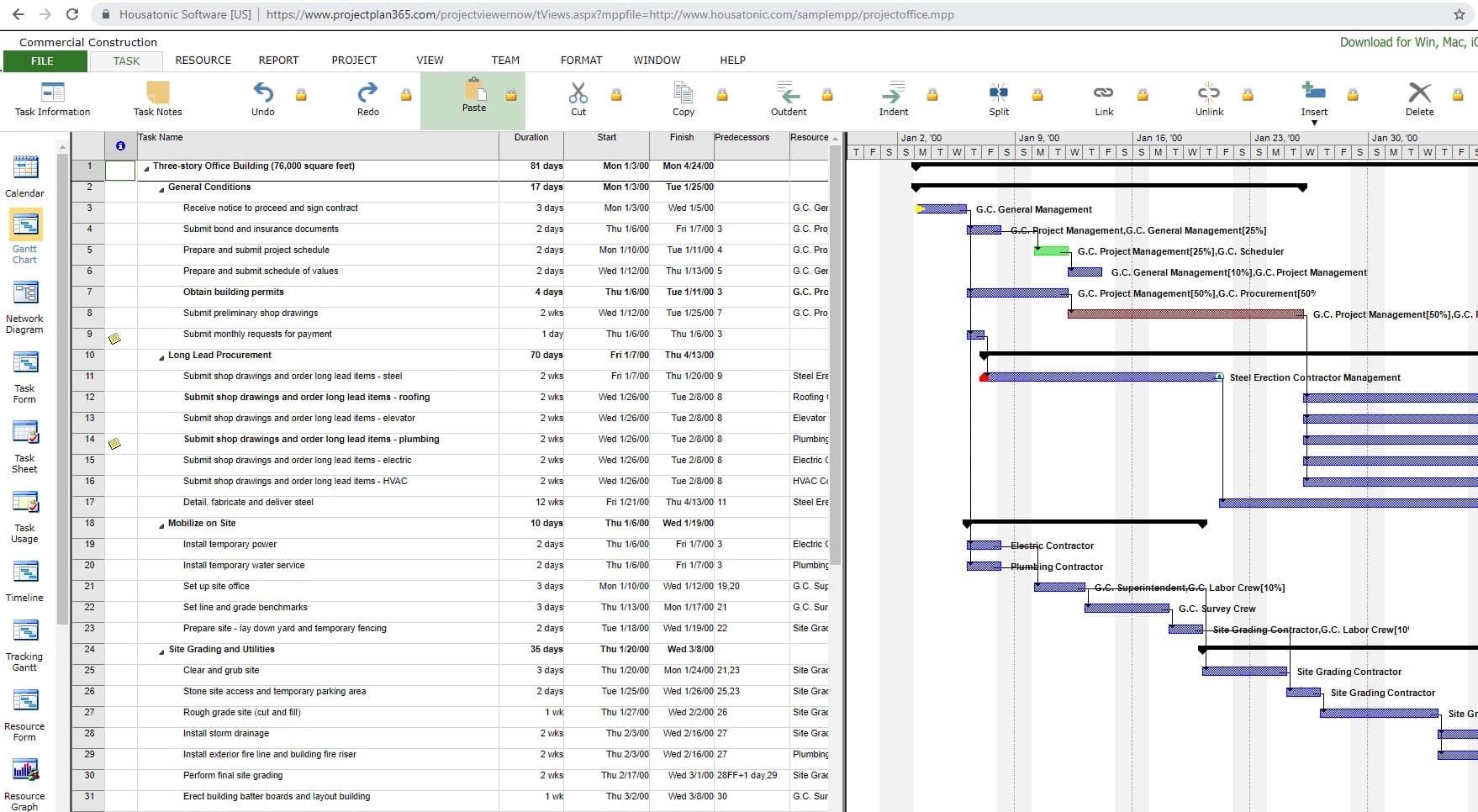Open Mpp from Other Web Applications
Online Help > Open Mpp from Other Web Applications
What does the "Open MPP from other web applications" functionality do?
The “Open MPP from other web applications” feature allows you to open MS Project files (.MPP) stored in a Web Server.
How to open a file from Web Server using the path in your web application?
To open a file from other web application, insert the location of your file on the following link:
https://www.projectplan365.com/projectviewernow/tViews.aspx?mppfile=
Step by step on how to open a file from Web Server:
1. For example, you have a file stored in housatonic.com in “samplempp“ folder named “projectoffice.mpp”.
2. In our web application you can open the .mpp file using a combined link like the one below:
| Related | Open from OneDrive | Open from Google Drive | Open from Dropbox | Open from Box | |
| Platform | Windows | Mac | iOS | Web | Android |
| ✔ | |||||
| Product | Project Plan 365 | ||||
| Date | 04/12/2019 |