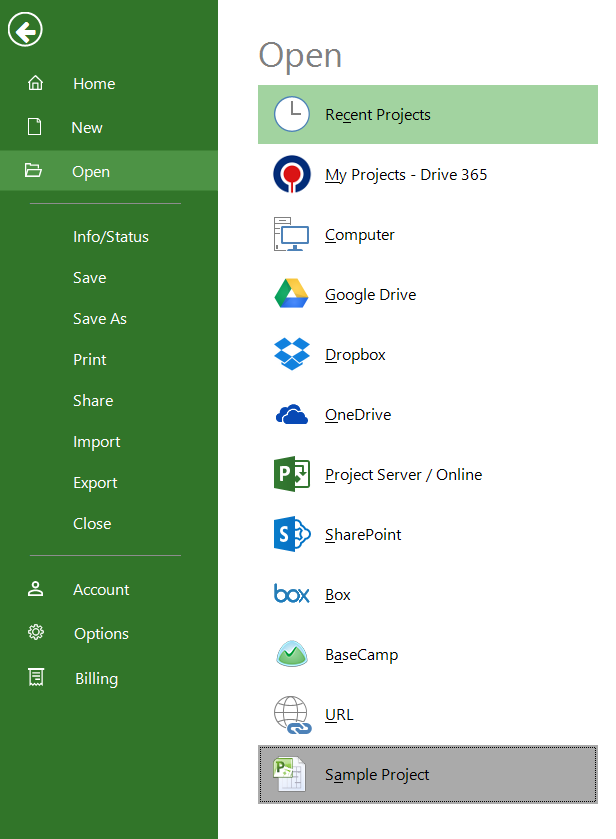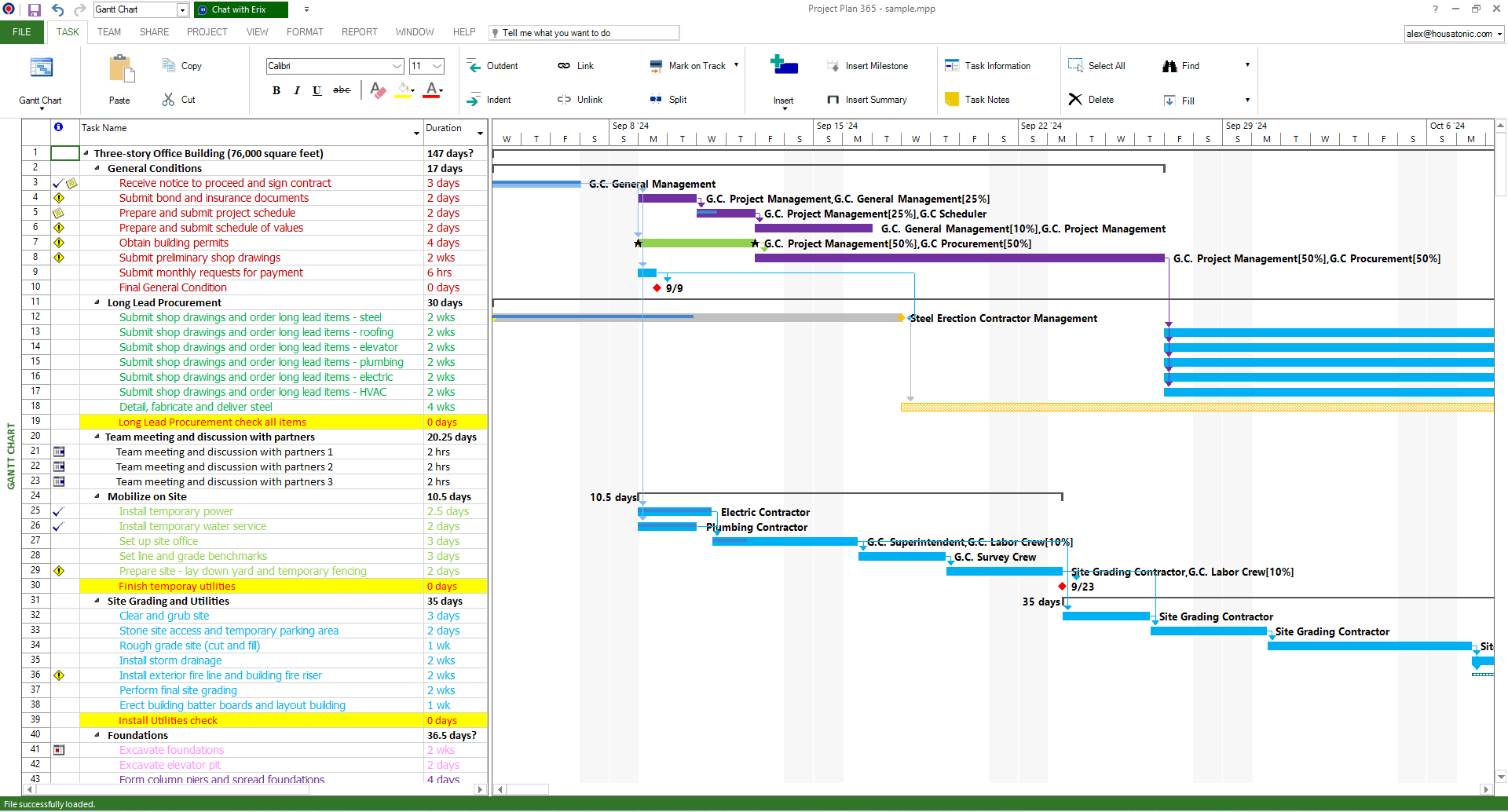Open Sample Project
Online Help > Open Sample Project
What is a Sample Project?
A Sample project is project available by default within Project Plan 365 that has the main purpose of reflecting the functionalities available in the application.
How do I open the Sample Project?
To open the provided Sample Project from the app, click on File - Open - Sample Project.
Step by step on how to open the Sample Project:
1. Go to File – Open – Sample Project.
2. The application opens the sample project.
| Related | Open Recent Files | Open Drag and Drop | Open Double Click | Open from OneDrive | Open from Google Drive |
| Platform | Windows | Mac | iOS | Web | Android |
| ✔ | ✔ | ✔ | ✔ | ✔ | |
| Product | Project Plan 365 | ||||
| Article ID | 20 | ||||
| Date | 9/6/2024 |