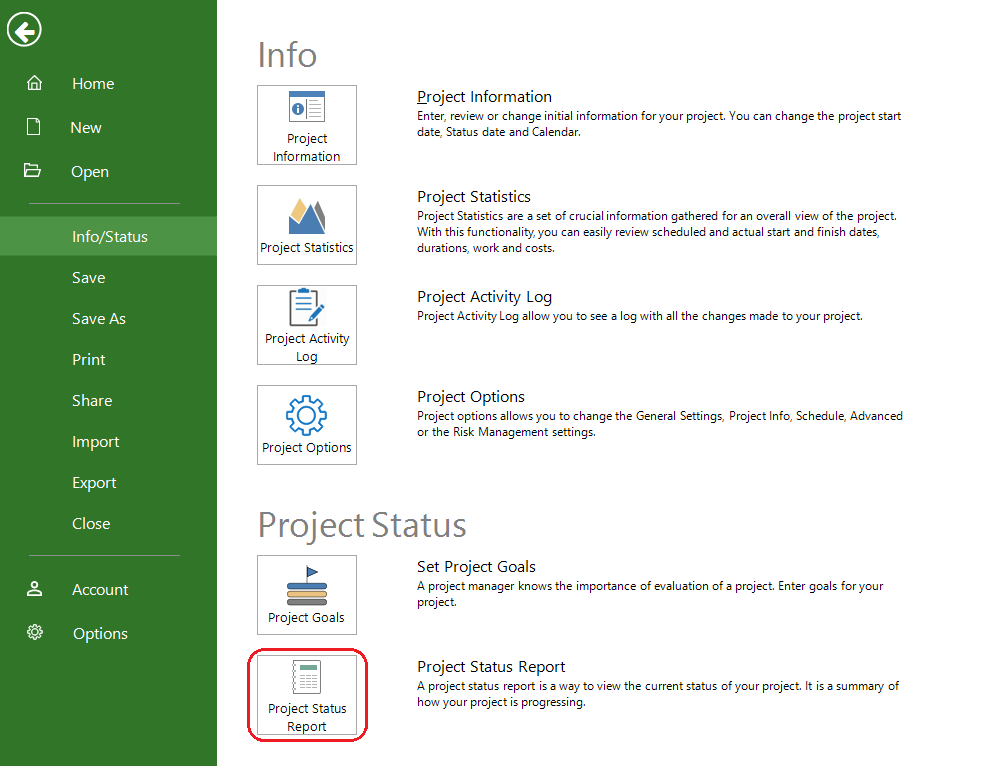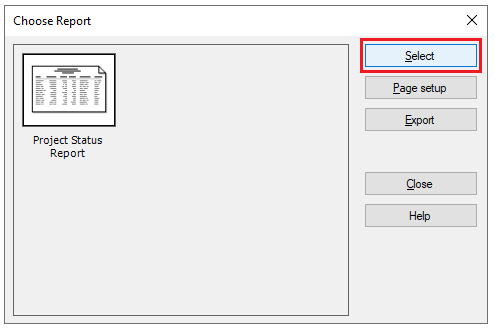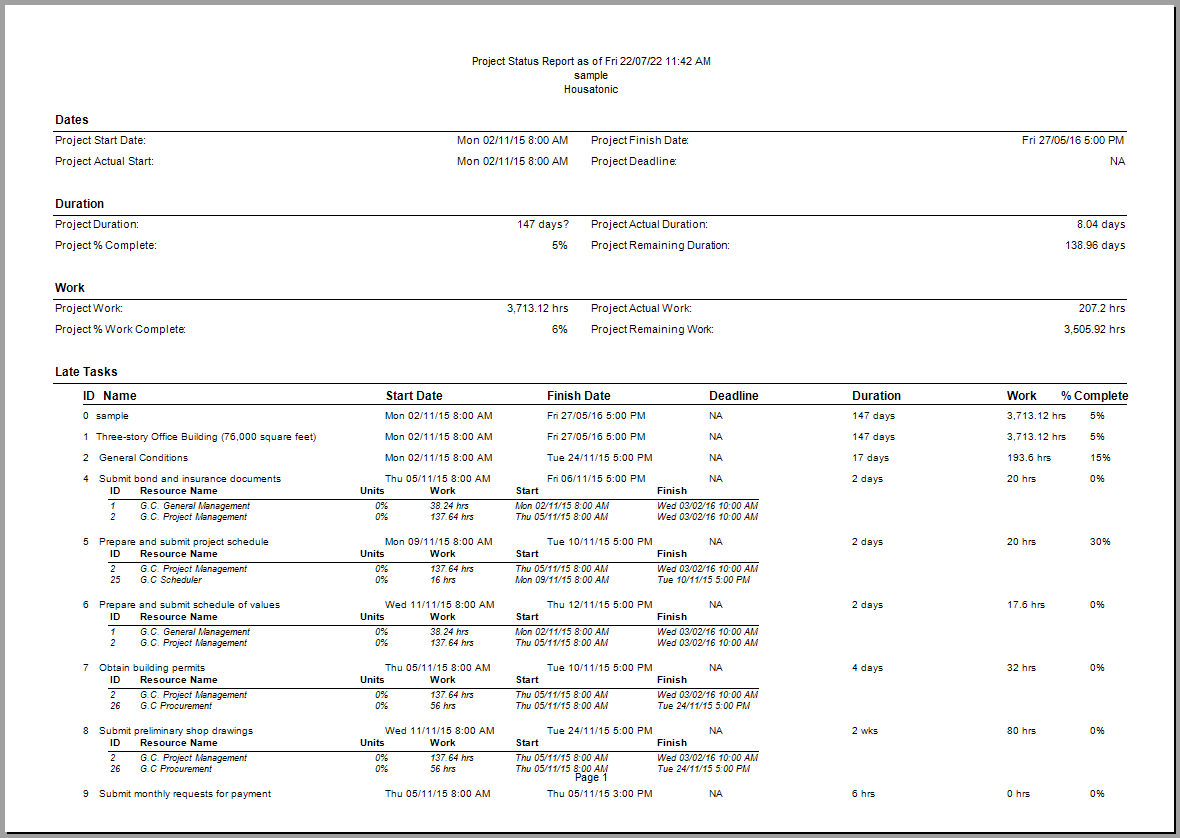Project Status Report
Online Help > Project Status Report
What does the Project Status Report do?
The Project Status Report helps you view the current status of your project. It is a summary of how your project is progressing.
How do I create a Project Status Report?
In order to generate the Project Status Report, go to menu File – Info/Status – Project Status Report select the report and click “Select”.
Note: On iPhone, to generate the Project Status Report, go to Menu – Report – Project Status Report.
How do I export the Project Status Report?
In order to export the Project Status Report, go to File – Info/Status – Project Status Report – click Export – select the exporting format (Excel, Word, XML, PDF or image) and the location where you want to save it and click Save.
Note: On iPhone, to generate the Project Status Report, go to Menu – Report – Project Status Report.
Can I customize the Project Status Report?
We are sorry but the Project Status Report can't be customized at this point.
I can’t find the Project Status report in the Report menu.
If the Project Status Report isn’t available in the Project Plan 365 application, please make sure you have the latest version of the application installed on your device: Download
On what platforms is the Project Status Report available?
The Project Status Report is available on the following platform: Windows, Mac and iOS.
Step by step on how to add a Project Goal:
- Open the desired MPP file.
- Go to menu File – Info/Status – Project Status Report (on iPhone go to Menu – Report – Project Status Report).
- Select Project Status Report and click on the Select
- The Project Status Report has been created.
| Related | Project Goals | Global Settings | Project Task Status Method | ||
| Platform | Windows | Mac | iOS | Web | Android |
| ✔ | ✔ | ✔ | |||
| Product | Project Plan 365 | ||||
| Article ID | 386 | ||||
| Date | 11/8/2022 |