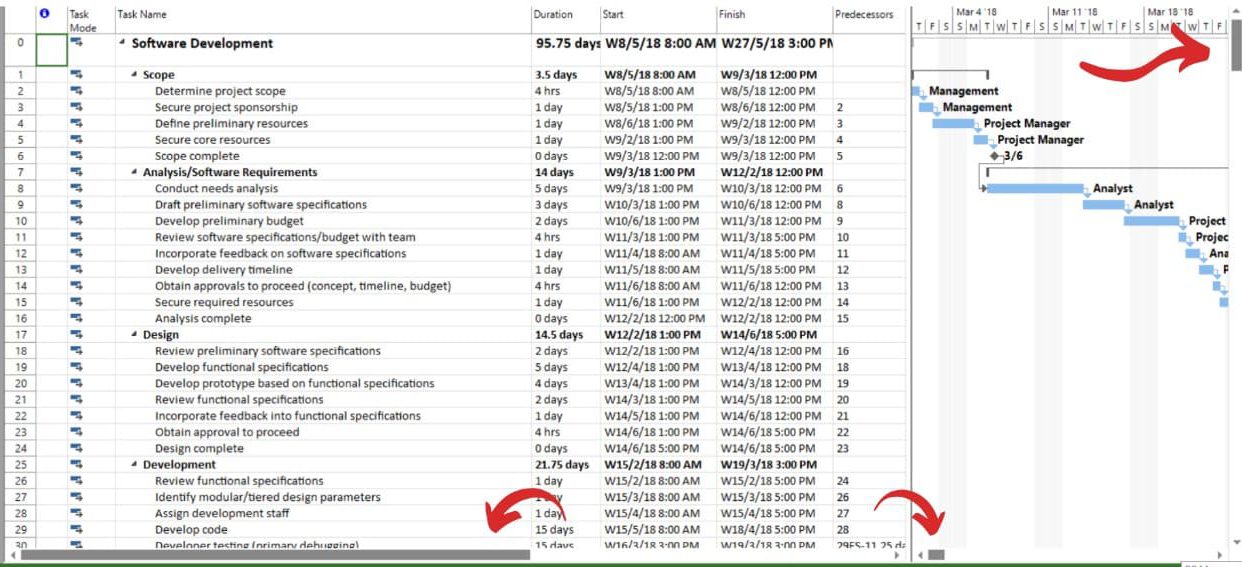Scroll Bar
Online Help > Scroll Bar
What does the “Scroll Bar” functionality do?
The “Scroll Bar” functionality allows you to move the view contents up and down or left and right.
Where is the scroll bar located?
Scroll bars are located at the right side and bottom edge of scrollable panes.
How many types of Scroll Bars exists?
There are two types of scroll bars: vertical and horizontal.
How to use the Scroll Bars?
- Use the vertical scroll bar to move up and down.
- To scroll one row or column in each direction, click the arrow at the appropriate end of the scroll bar.
- To scroll one full window in each direction, click the shaded area of the scroll bar on the appropriate side of the scroll box.
Step by step on how to move the view contents up and down or left and right:
Drag one of the vertical or horizontal scroll bars up and down or left and right with the mouse and the view contents will move correspondingly.
Tips:
- To scroll one row or column in a given direction, click the arrow at the appropriate end of the scroll bar.
- To scroll one full window in a given direction, click the shaded area of the scroll bar on the appropriate side of the scroll box.
| Related | Font Text Style | Currency | Date Format | Language | Insert/Hide/Move Column |
| Platform | Windows | Mac | iOS | Web | Android |
| ✔ | ✔ | ✔ | ✔ | ✔ | |
| Product | Project Plan 365 | ||||
| Article ID | 118 | ||||
| Date | 12/19/2019 |