Scroll To
Online Help > Scroll To
What does the "Scroll To" functionality do?
The "Scroll To" functionality will automatically display the task bar for the selected task within the Gantt Chart view.
How to use the Scroll To option?
To use the Scroll To option, select a task, go to menu Project and click on Scroll To button.
Why I can’t see the “Scroll To” button in ribbon on the Mac platform?
If the “Scroll To” button is not visible in ribbon, please press "More" button. You should be able to find in the dropdown the button that doesn't fit inside the ribbon because of the small window size.
Step by step on how to use the Scroll To option:
1. Select a task from grid.
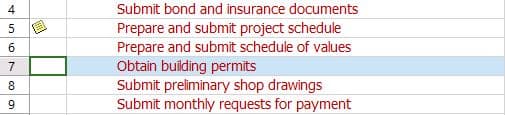
2. Go to menu Project - Scroll To.
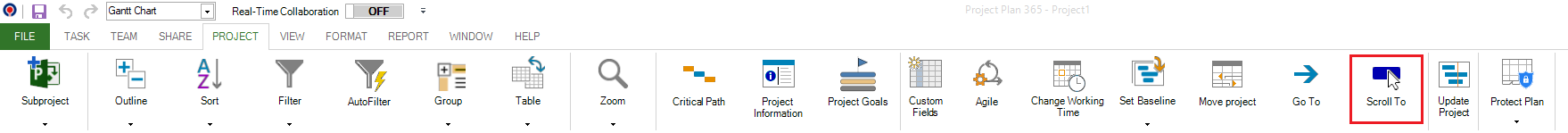
| Related | Outline Tasks into Subtasks and Summary Tasks (Indent/Outdent) | Go To | Group | Sort | Project Information |
| Platform | Windows | Mac | iOS | Web | Android |

|

|

|

|

|
|
| Product | Project Plan 365 | ||||
| Article ID | 119 | ||||
| Date | 10/06/2022 |

