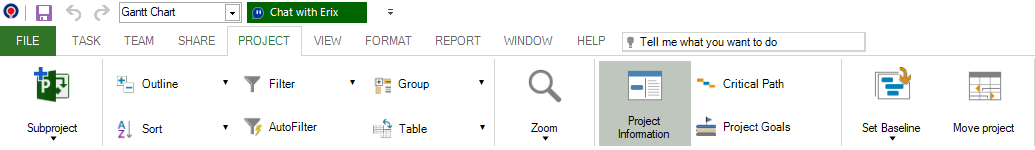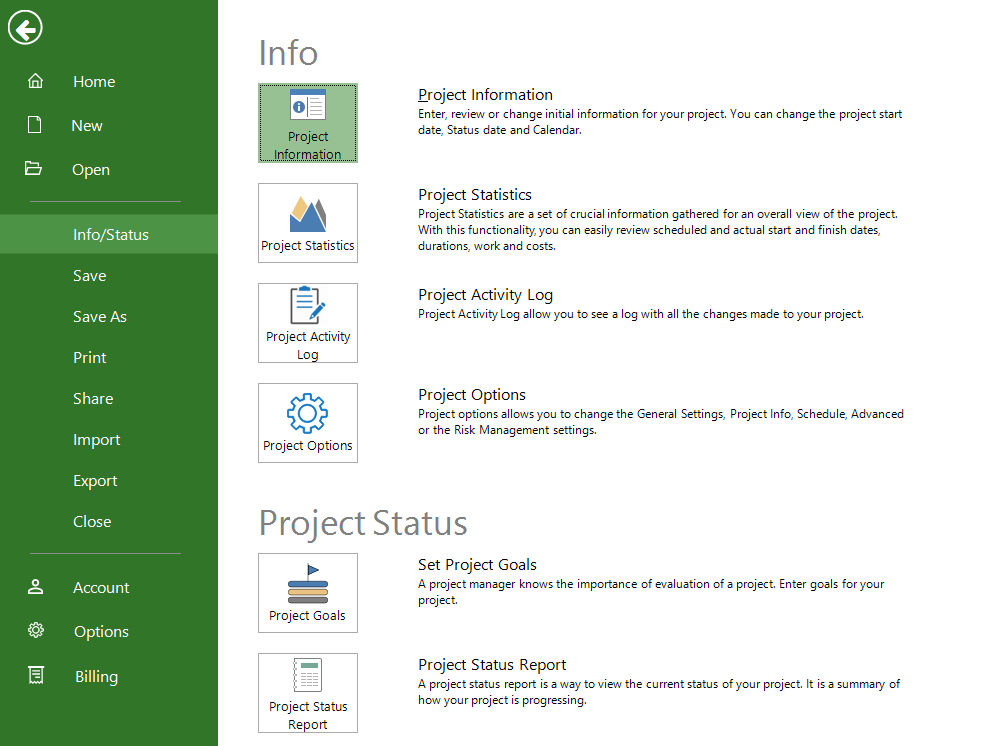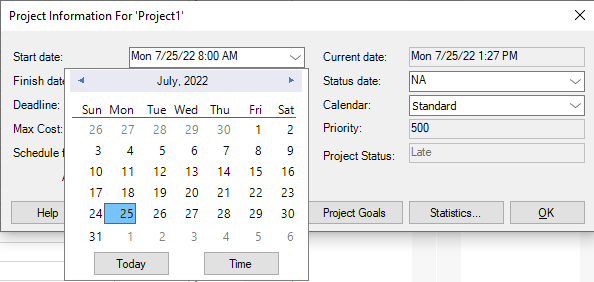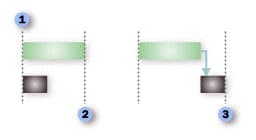Set Project Start Date
Online Help > Set Project Start Date
What is project start date?
Project start date is a date that marks the point in time when the activities related to the project may start.
What does “Set Project Start Date” functionality do?
The “Set Project Start Date” functionality allows you to set the project start date for your project.
What is the default start date for a project?
By default, the start date for all new projects is the current date.
Can I schedule the project from the finish date?
A project can only be scheduled from the start date.
How do I set the start date for a project?
To change the start date of your project follow the steps below:
1. Click Project - Project Information.
2. In the Schedule from field, Project Start Date is selected by default.
3. In the Start date box, enter the date that you want to schedule from.
Step by step on how to set the start date for your project:
1. Click menu Project – Project Information.
Or go to File menu – Info – Project Information.
2. Find the project Start Date field and modify it as desired.
Project management tip
Schedule your project from a start time if you can. Even if you know the date by which a project must be completed, scheduling from a start date gives you the maximum amount of flexibility.
When you add a new task to a schedule, it automatically is scheduled to start on the project's start date. As tasks are added to the schedule and connected to other tasks, the start times of tasks will change, and the last task to finish determines the project's finish date.
1. When you create a new project, you first enter the project's start date. When you schedule a project from the start time, all tasks start at the project start date unless you specify otherwise.
2. For automatically scheduled tasks, with no task dependencies or constraints applied, the project's duration is the same as the duration of the longest task. In other words, the project finish date is the same as the longest task's finish date.
3. Task dependencies, such as the finish-to-start dependency between the first and second tasks (as shown here), can change the project's finish date.
Note: Look out for actual progress reported on tasks
If the start date doesn't change after you change the finish date, one or more tasks may either have actual progress reported or have a date constraint applied. Review the constraints in your plan to make sure that they are all necessary and appropriate. To view a task's constraints, right-click on the task, click Information, and then click the Advanced tab.
| Related | New from Template | New Blank Project | New From Existing Project | Options Dialog | |
| Platform | Windows | Mac | iOS | Web | Android |
| ✔ | ✔ | ✔ | ✔ | ✔ | |
| Product | Project Plan 365 | ||||
| Article ID | 89 | ||||
| Date | 9/4/2024 |