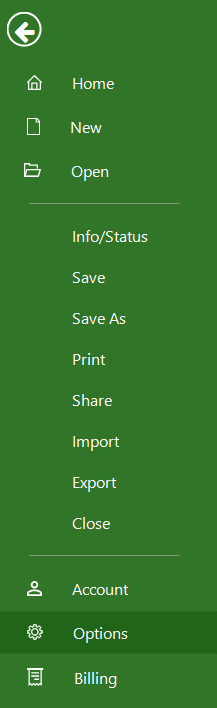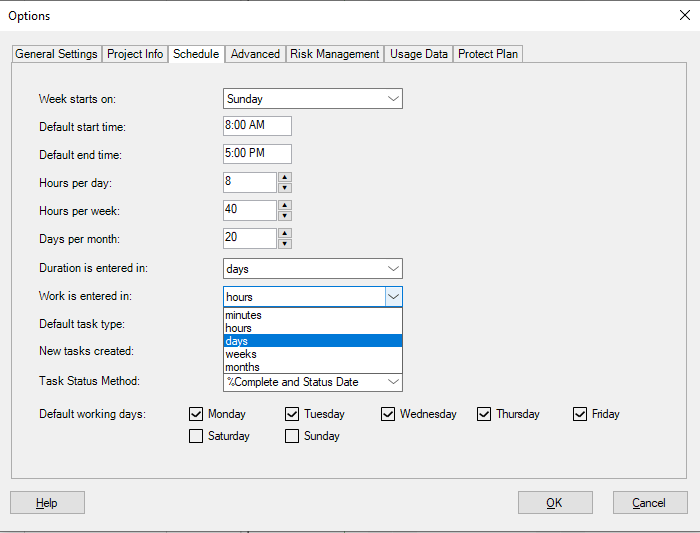Set the scheduling units for duration
Online Help > Set the scheduling units for duration
What does the “Set the scheduling units for duration” functionality do?
The Set the scheduling units for duration functionality, as the name describes it, allows you to set the units the duration is entered in.
How do I change the default duration units?
To change the default duration units, click File menu – Options – Schedule – select the desired units from the Duration is entered in box – click OK.
Step by step on how to set the scheduling units for duration:
- Go to File menu - Options.
- Under the Schedule tab, in the Duration is entered in box, click a duration unit.
Note: The default duration unit is days, but you can change it to minutes, hours, weeks, or months. Just select from the list the desired unit.
- Click OK to save the changes.
| Related | Task Information | Set Start Finish date hours | Calculation Duration, Start, Finish | Change task scheduling options defaults for days, weeks, and months | |
| Platform | Windows | Mac | iOS | Web | Android |
| ✔ | ✔ | ✔ | ✔ | ✔ | |
| Product | Project Plan 365 | ||||
| Article ID | 88 | ||||
| Date | 08/05/2022 | ||||