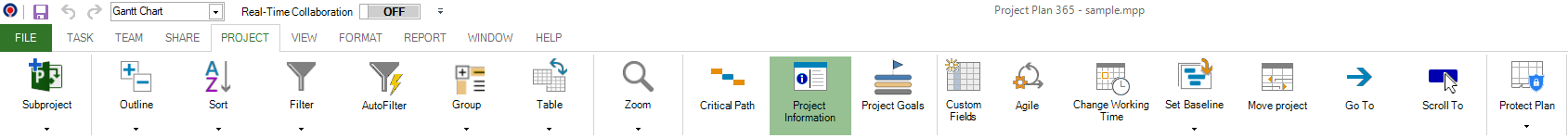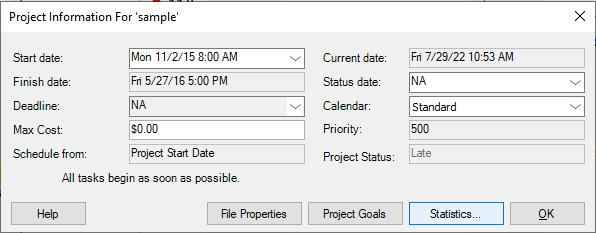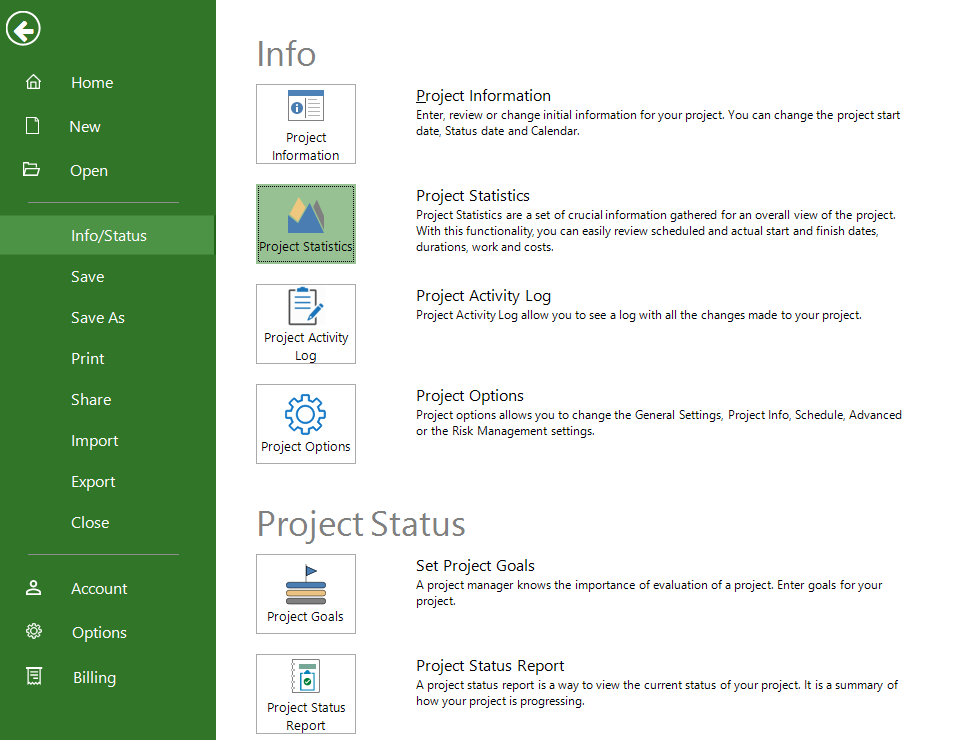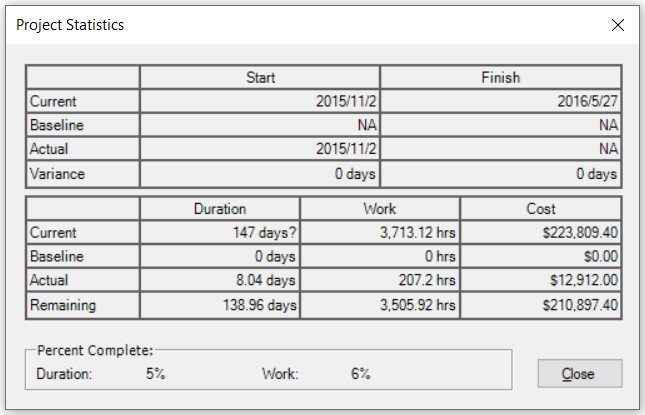Statistics
Online Help > Statistics
What are Project Statistics?
Project Statistics are a set of crucial information gathered for an overall view of the project. With this functionality, you can easily review scheduled and actual start and finish dates, durations, work, and costs.
How can I see Statistics on my project?
In order to see the Project Statistics, go to menu Project - Project Information - Project Statistics or go to File menu – Info tab and click the Project Statistics button.
The "Project Statistics" button doesn't appear in the "Info" tab.
Please make sure you have installed, on your device, our latest application from the store or from our website: Download Project Plan 365.
Step by step on how to open the Project Statistics dialog:
1. Go to menu Project – Project Information.
2. Click on the Statistics button.
Or go to File menu – Info tab and click the Project Statistics button.
3. The Project Statistics dialog appears.
| Related | More Reports | Dashboard | Compare | S-Curve Report | Burndown Report |
| Platform | Windows | Mac | iOS | Web | Android |
| ✔ | ✔ | ✔ | ✔ | ✔ | |
| Product | Project Plan 365 | ||||
| Article ID | 53 | ||||
| Date | 8/5/2022 |