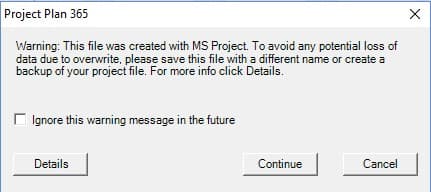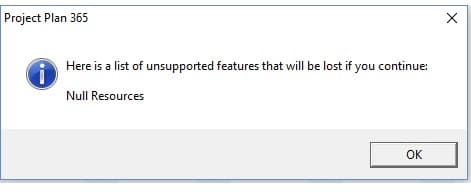Warning Messages on Save
Online Help > Warning Messages on Save
What are warning messages?
Warning messages are modal dialog boxes that alert the user of a condition that might cause a problem in the future.
Why does a warning message appear when trying to save a file created with Microsoft Project?
When a file is saved, Project Plan 365 will identify if it is created with Microsoft Project or Project Plan 365. The warning message will appear if the file was created with Microsoft Project and if the project file contains unsupported functionalities.
Step by step on why does the warning message appear when trying to import a file created with Microsoft Project:
1. The warning message will appear if the project file contains unsupported functionalities.
2. In the Details dialog will appear the list with unsupported features that will be lost.
List of unsupported features:
- Custom Views
- Overtime Work and Cost
- Summary Tasks - Constraints
- Elapsed Duration
- Null Resources
- Custom Groups
- Custom Filters
- Resource Pool
- Subprojects
3. Click Continue if you accept the changes made and the project will be saved or Cancel if you do not accept and the dialog will close.