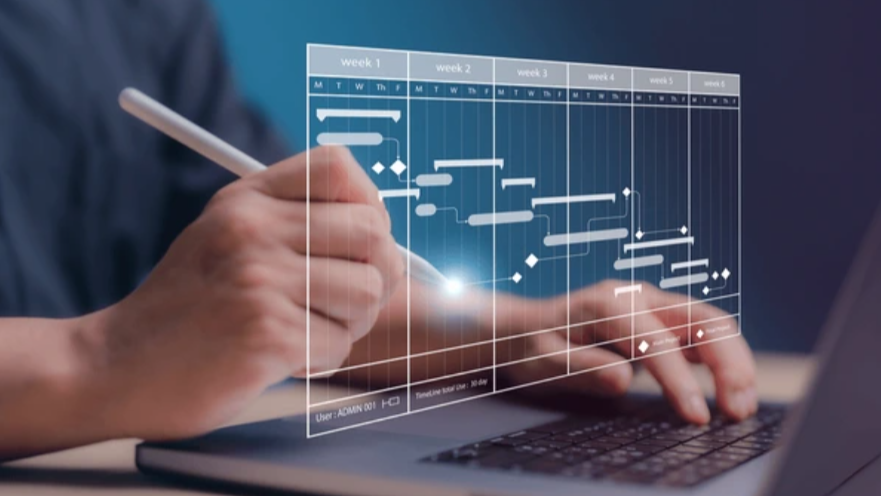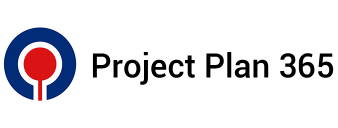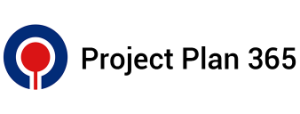
Start a 14-day free trial to manage projects
Get full access to the perfect project management tool. Edit, export, save in MPP format, and so much more - anywhere, on any device
- Get the most advanced version of Project Plan 365, including premium features
- You won't be charged until after your free trial ends
- Available on desktop, web and mobile
How the 14-day free trial works.
Try Project Plan 365 with a 14-day free trial. Enjoy full access to all features—with a full month to explore and the freedom to cancel anytime.
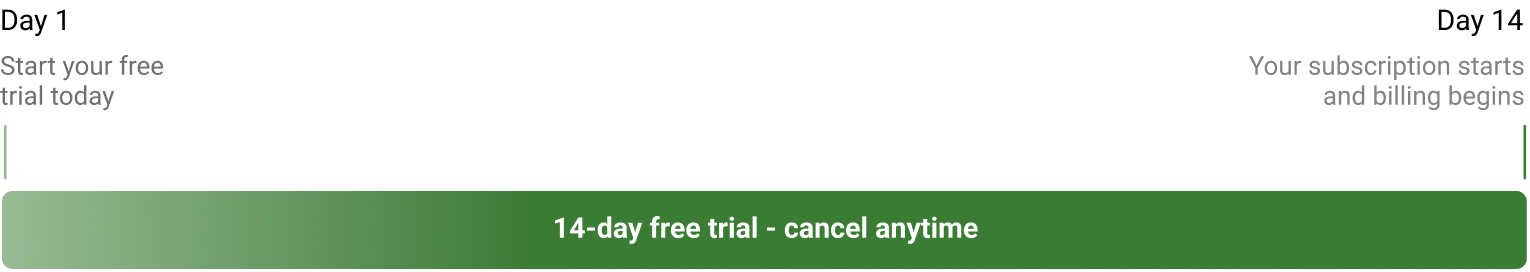
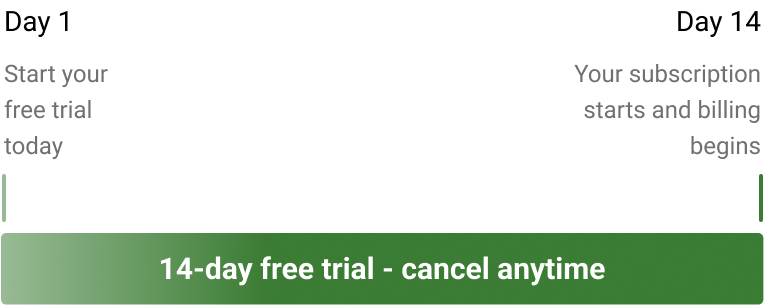
What can you do with your Project Editor free trial?
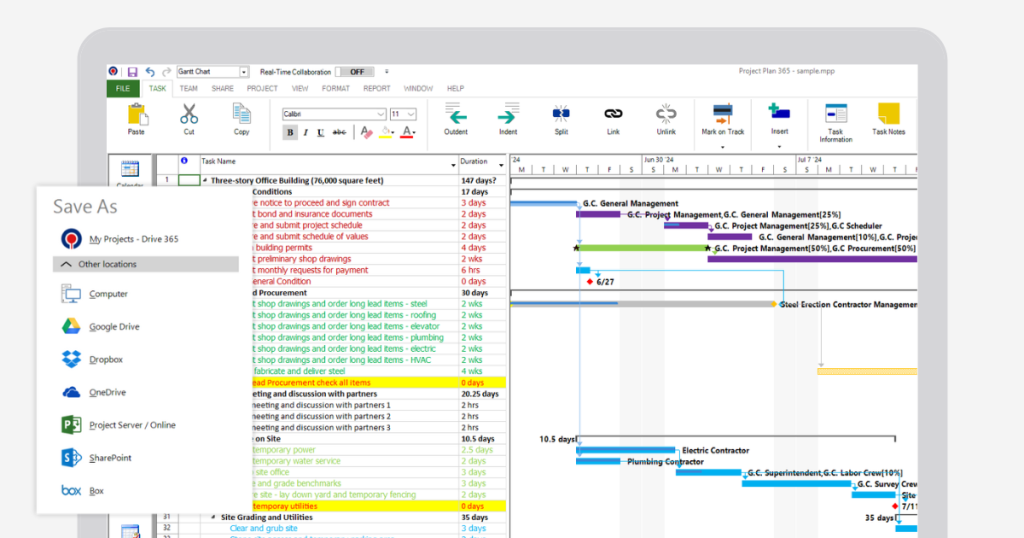
Create, Edit and Save Projects.
Easily create or make changes to your project plans and save them, ensuring your latest updates are always accessible.
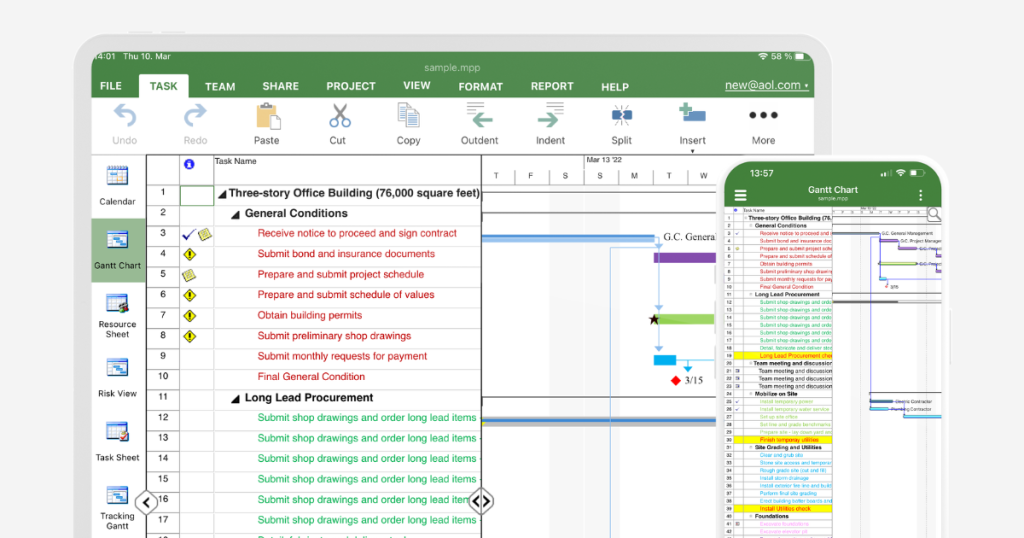
Access Across Devices.
Manage your projects from any device—Windows, Mac, iOS, or Android—for flexibility and convenience.
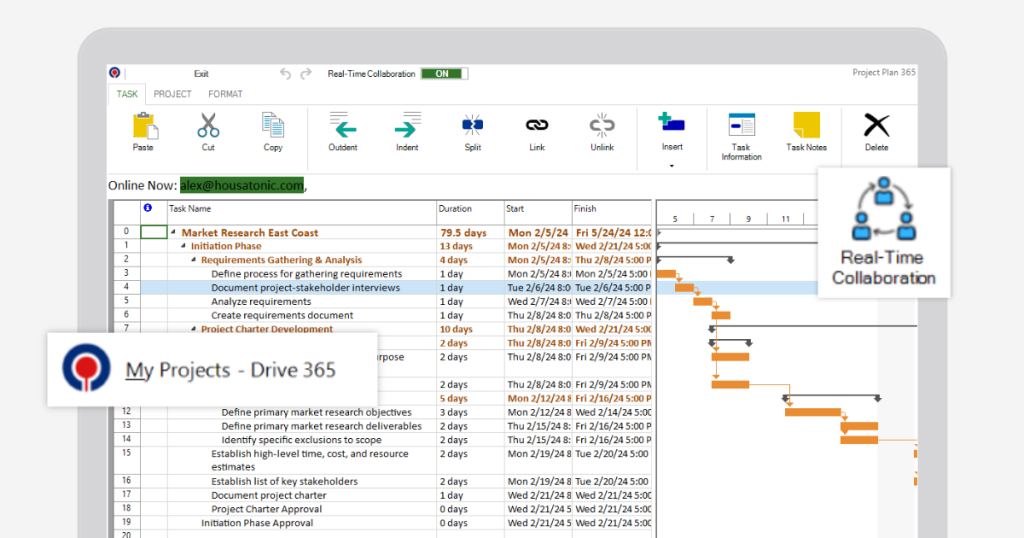
Collaborate Seamlessly.
Work with your team in real-time to keep everyone aligned and projects progressing smoothly.
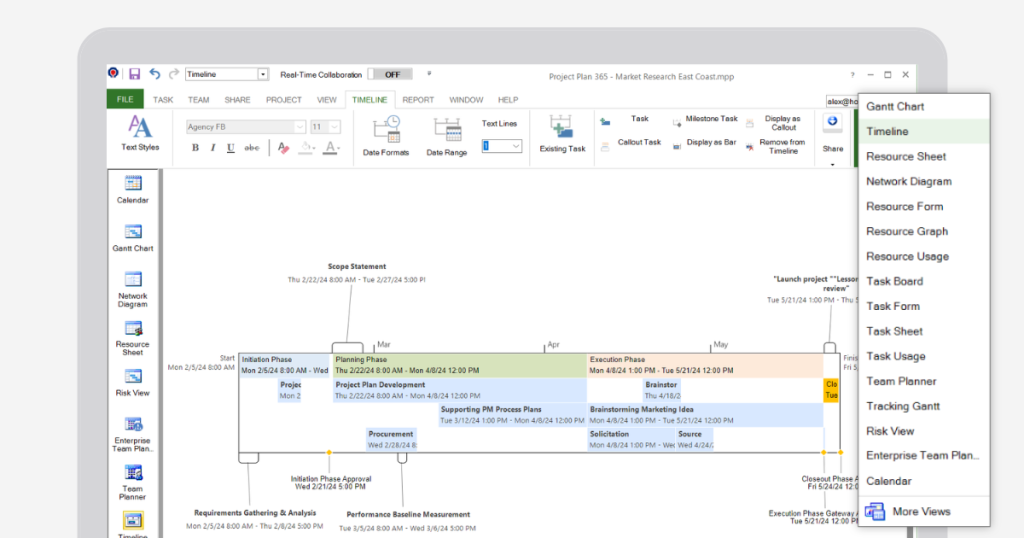
Track Projects Comprehensively.
Use advanced Gantt charts and customizable views to monitor project progress, deadlines, and budgets.
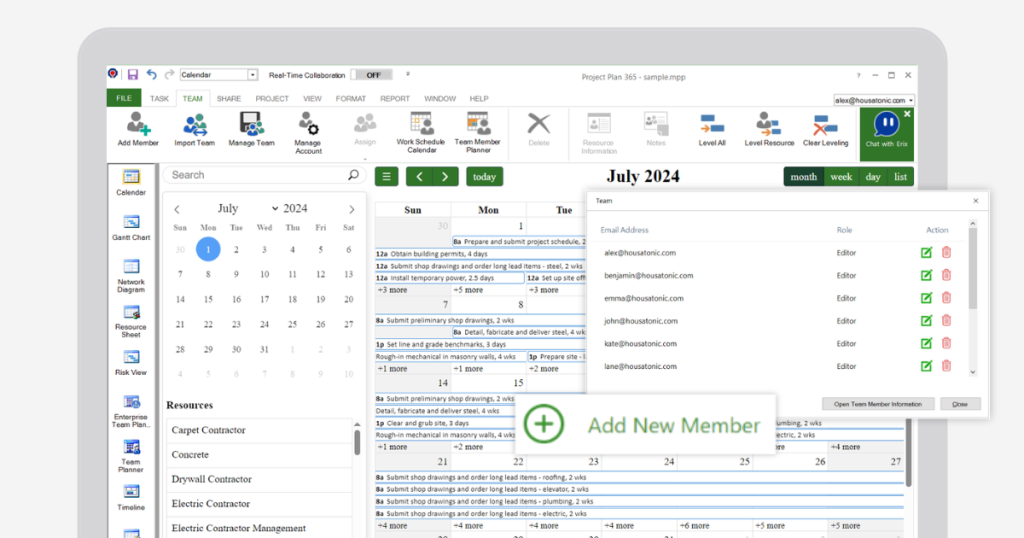
Optimize Team Management.
Allocate and manage team members and resources effectively to boost productivity and ensure project success.
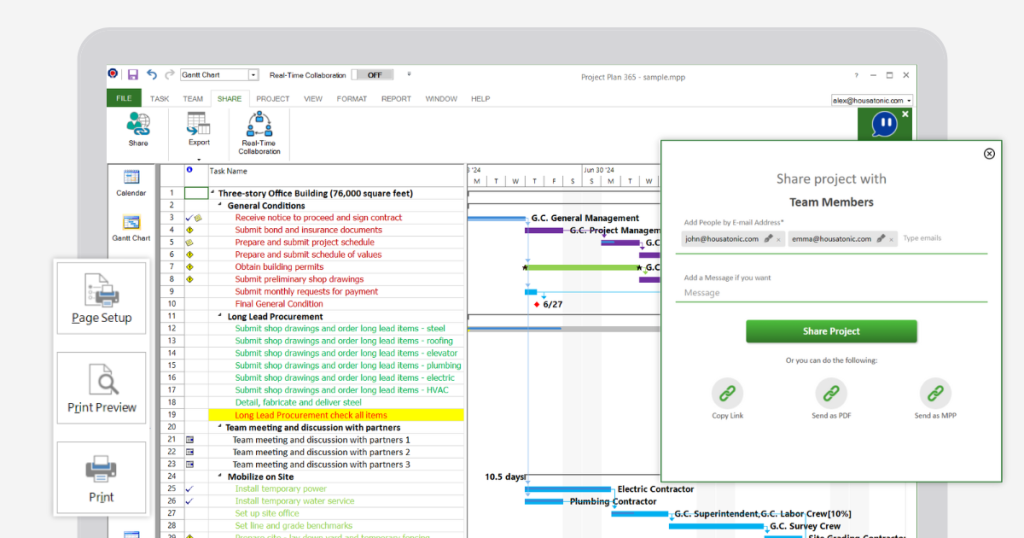
Share and Print Projects.
Share project details with collaborators and print comprehensive reports and views for meetings and presentations.
Your Project Plan 365 free trial comes with more than great tools
Your Project Plan 365 free trial comes with more that great tools
As a single project manager working alone in a small business, you need more than just an online spreadsheet to handle your work, and then share it with others. The Standard (PM) plan gives you just that... ................
As a small-to-medium sized business, you have plenty of ongoing work - with a team of people industrially involved - but can you see a complete portfolio picture of everything that's going on? With the Business (PMO) plan, you can!
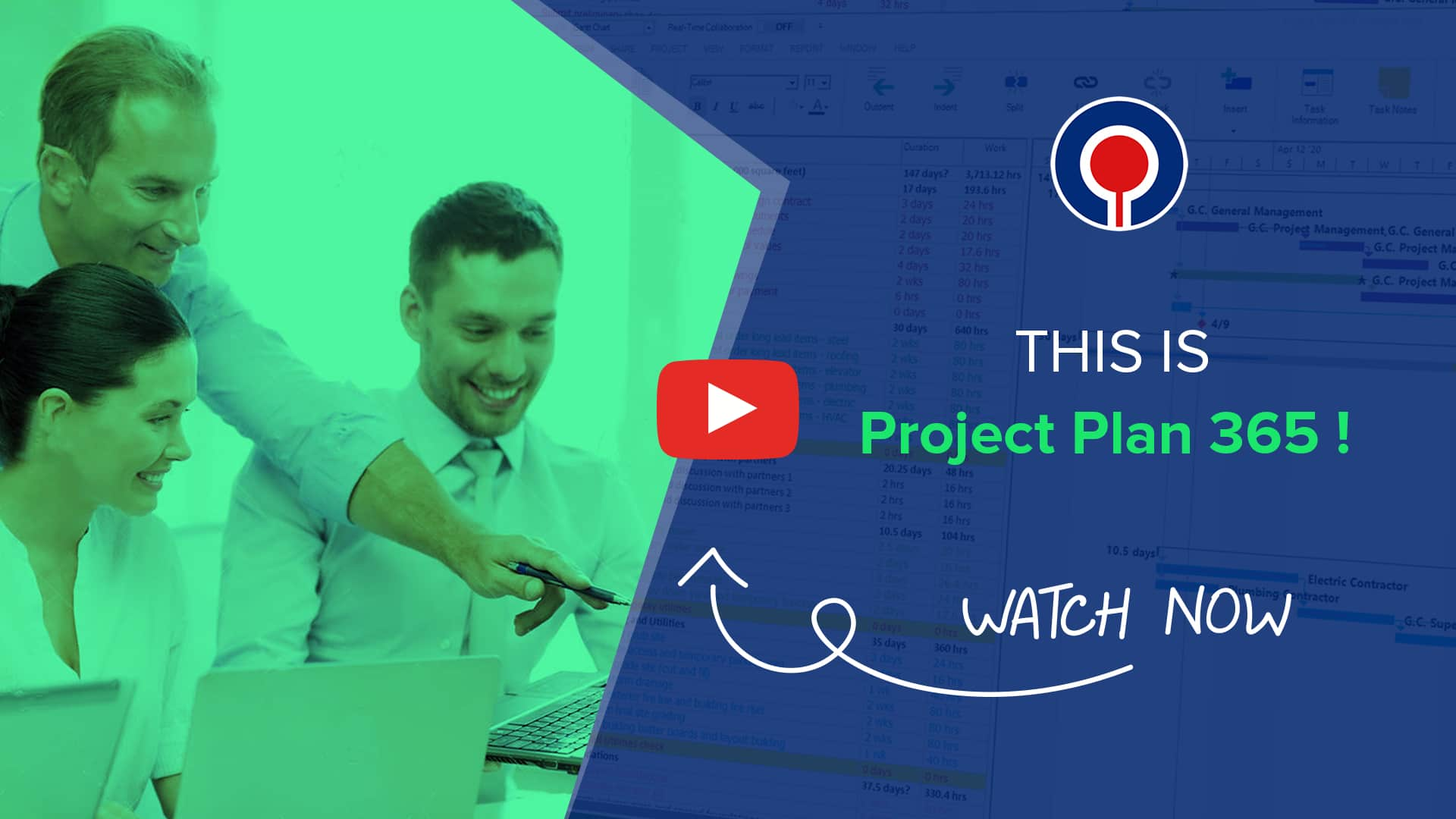
Frequently Asked Questions
To start the Standard Trial, please go to our Project Plan 365 Free Trial page and click on the “Start free trial” button. Type your email address and a password, select the Standard Subscription option from the Summary panel, then click on the “Continue” button. Once you created your account, fill in all the required information and add a valid credit card number then click on the “Start trial” button or click on Google Pay/Apple Pay option and confirm the payment for your 14-day Standard Trial to start. In Account and Billing pages you will see the details about the Standard Trial. After this, you can invite other Team Members to join your organization in Team Members page.
In order to use the Standard Trial features, download and install our latest application from our Download page. Then, each team member needs to Sign In with his email and password inside Project Plan 365 app.
Note: Please know that you won’t be charged during the 14-day free trial. Your card will be automatically debited for the number of assigned subscriptions only if you don’t cancel Auto-Renewal before your trial expires. The subscription period will automatically renew unless you turn it off no later than 48 hours before the end of the current period. To cancel automatic renewal or manage your subscriptions, read the Cancel Subscription online help article.
To start the Business Trial, please go to our Project Plan 365 Free Trial page and click on the “Start free trial” button. Type your email address and a password, select the Business Subscription option from the Summary panel, then click on the “Continue” button. Once you created your account, fill in all the required information and add a valid credit card number then click on the “Start trial” button or click on Google Pay/Apple Pay option and confirm the payment for your 14-day Business Trial to start. In Account and Billing pages you will see the details about the Business Trial. After this, you can invite other Team Members to join your organization in Team Members page.
In order to use the Business Trial features, download and install our latest application from our Download page. Then, each team member needs to Sign In with his email and password inside Project Plan 365 app.
Note: Please know that you won’t be charged during the 14-day free trial. Your card will be automatically debited for the number of assigned subscriptions only if you don’t cancel Auto-Renewal before your trial expires. The subscription period will automatically renew unless you turn it off no later than 48 hours before the end of the current period. To cancel automatic renewal or manage your subscriptions, read the Cancel Subscription online help article.
If you don't cancel the auto-renewal during the trial period, you will be automatically charged for the number of subscriptions added during the trial period, after it expires. If you want to cancel the Auto-Renewal, please follow the steps from the Cancel Subscription Online Help Article.
Please know that the credit card is required when starting a trial.
If you have any other questions about starting a trial without a credit card, please submit an online ticket with your request at our Support.
After the trial expires, you cannot use the application without an active Standard or Business Subscription. To only open and view the project files, you can use our Web application.
If you decide to cancel the Auto-Renewal so you won’t be automatically charged at the end of your 14-day free trial, you will not be able to use the application. To continue using the app features, please place an order from our Purchase page.
When on Standard/Business Trial you can assign as many team members as you want.
Please know you can add Read-Only users without any additional changes, however if you want to add Editor team members you will have to change the quantity of your Trial Subscriptions. Click here to learn more about how to Change Quantity.
There are three possibilities:
- If you started the trial period from our website and you didn’t cancel your Auto-Renewal, before your Standard/Business Trial expires you will be automatically charged. If you want to cancel the Auto-Renewal, please follow the steps from the Cancel Subscription Online Help Article.
- If you started the trial from App Store, please cancel your subscription to stop the automatic renewal: https://support.apple.com/en-us/HT202039
- To cancel your subscription from Microsoft Store please follow the instruction from Microsoft Store. We have no access to your account and cannot reach them on your behalf.