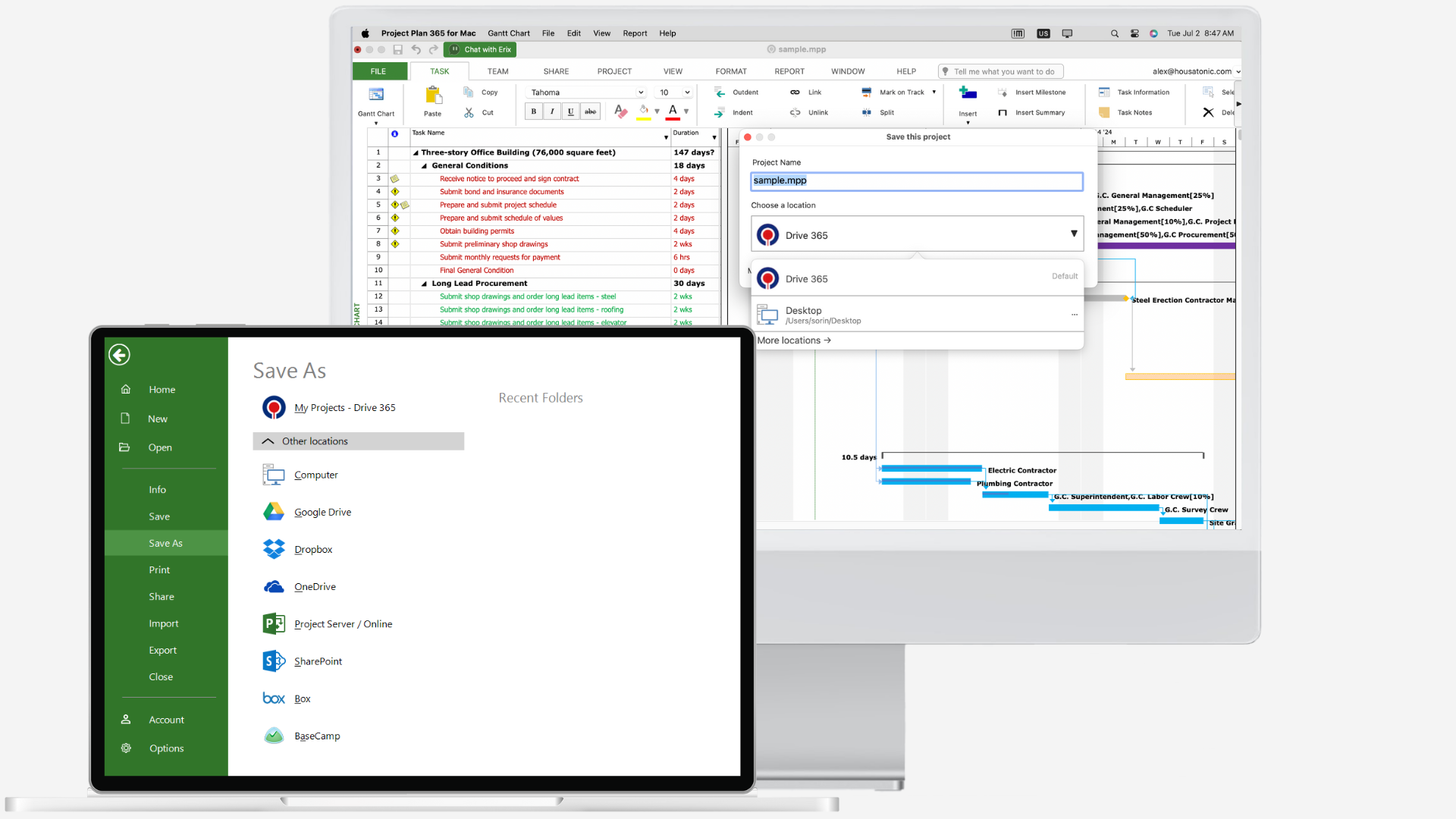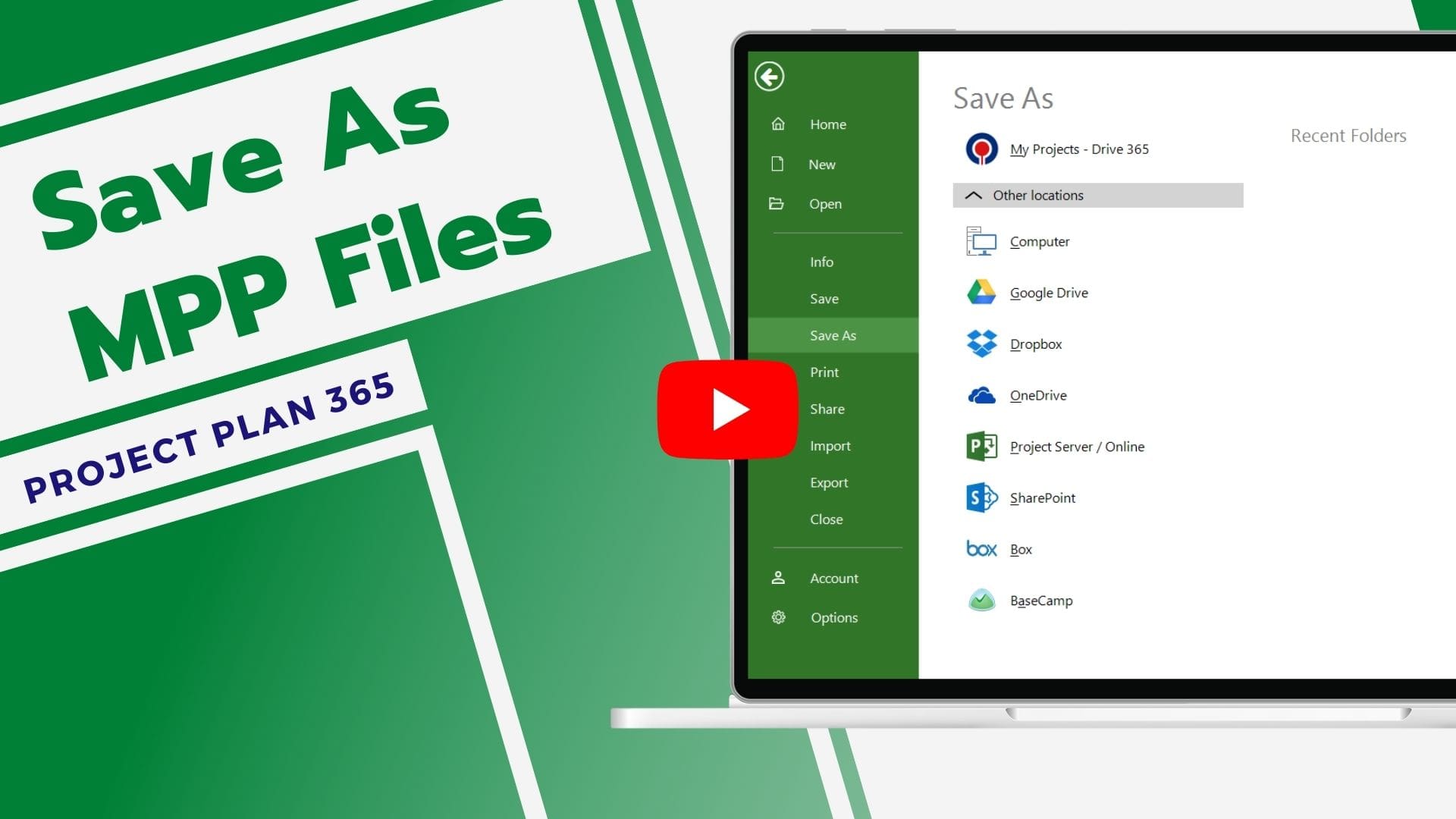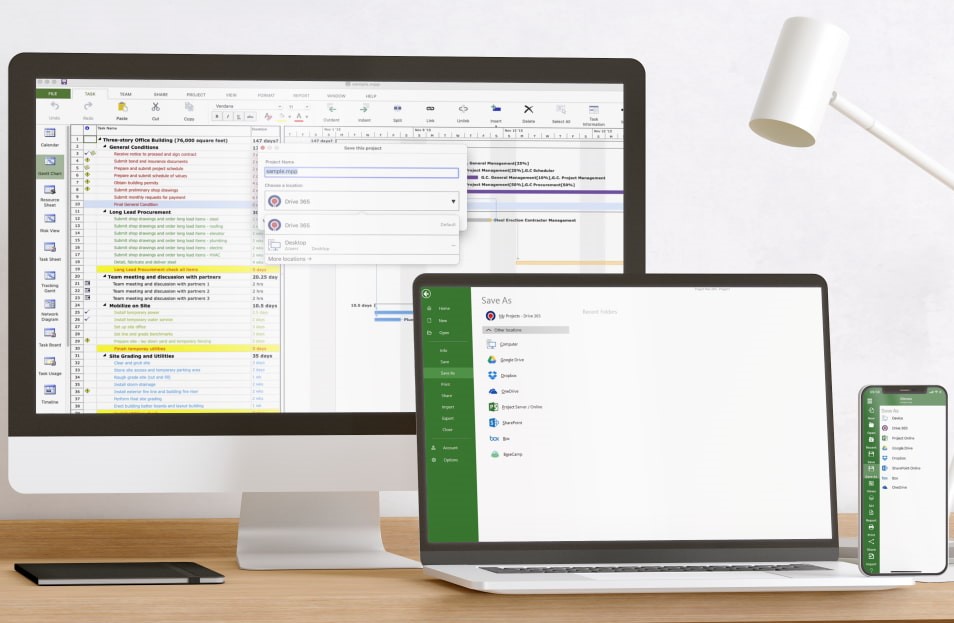Save As MPP Files
The Save As functionality allows you to save your project plan without overwriting the previous version by choosing a new name and optionally a new location.
With this functionality, Project Plan 365 provides you with the ability to easily rename a MPP file, change its location, or create a new version in a matter of seconds.
Fully-featured free 14-day trial, with tons of support!