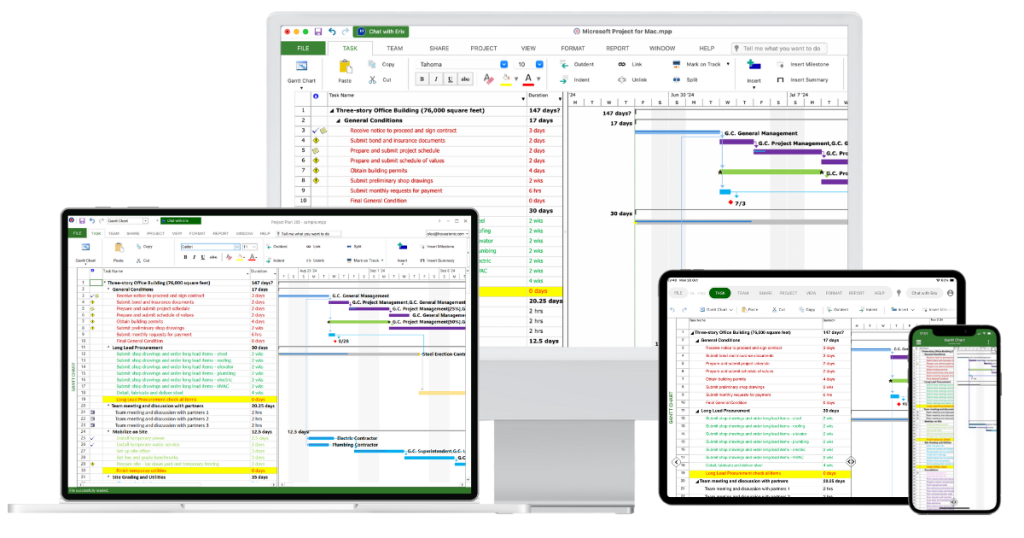
Project Plan 365 for Customer Service Managers and Patient Care Coordinators
Managing your projects, resources, and financials in Project Plan 365 will help your customer service reaching the target at a given schedule, budget and quality.
Project Plan 365 adapts on any type of Customer Service Project Management. Bring your project information and teams together to help you make better decisions faster.
Project Plan 365 works seamlessly on your Windows, Mac, iOS or Android devices.
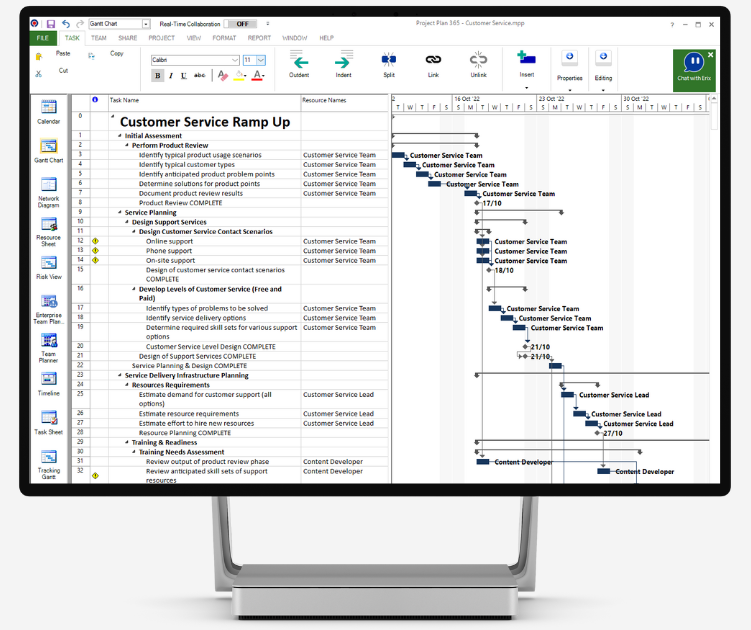

As an outfit that cares for your customers or patients 24x7, you should expect no less from your project management software.
That's why every Project Plan 365 plan comes with just that: 24x7 ticket support, along with a huge library of training materials that fits any user's learning needs.
Our product support (which is also provided during the free 14-day trial) includes: online help topics, a video library and a structured training program designed to get users up and productive with Project Plan 365 as quickly as possible.
In addition, we offer deep support for those that need to customize Project Plan 365, but are not sure how.
In other words, we are here for you, for whatever you need in regards to designing and implementing project schedules and reports, and for help with project management in general.
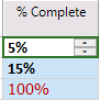
For you, a daily plan is vital to having a smooth running operation, but keeping up with all the activity can be a challenge. Backlogs occur, tasks are left undone.
That's why we've designed Project Plan 365 with collaborative tools that help you pull it all together by the end of the day. For example, some paper work was left un-filed or a customer call was left unanswered, but how is a service manager to know?
Enter Project Plan 365's real-time collaboration feature (rTc), where you setup your schedules so that those responsible for tasks can enter in their own status, using nothing more than a smartphone.
Use KanBan boards, Gantt charts or task lists to keep on top of schedules - you get to choose! Then setup your plans to allow those assigned work to update their own %completes in real-time, and you will always be on top of your service delivery.
No matter if your customer care center is a command post of one or a thousand, Project Plan 365 has you covered, with subscription plans that are scalable to meet your needs.
But regardless of your care center's size, Project Plan 365 connects your project plan data to those that need it, within your care team, and outside as well.
For example, the Individual (PM) plan is designed for one PM who might be scheduling work for single crew of physicians or tech support people.
Business (PMO) plan and Enterprise (EPM) plan plans are designed for teams of project workers collaborating in unison.
All three of these subscription plans are upgradable at any time, and you only need to add users as you need them. And don't forget, we provide a free viewer for those folks that just need to see the plan, and not interact directly with the work on hand.

Benefits of Project Plan 365
• Runs on any operating systems: Windows, Mac, iOS, Android or any web browsers: Chrome, Safari, Internet Explorer, Firefox, Edge, etc.
• Create or modify existing projects in MS Project MPP compatible formats.
• Import and Export projects from .XLS, .XLSX, .CSV, .XML, Smartsheet, MindManager, XMind and many others.
• Integrated with all major cloud providers, such as Google Drive, iCloud, One Drive, Box, Dropbox, SharePoint Online and Project Online.
• Ready for large corporate deployments.
• Advanced Scheduling Engine, Customizable Gantt Charts and more.
• Customizable to support 12 languages, over 20 date formats and more than 100 currencies.
Print your Project Plan on any paper size
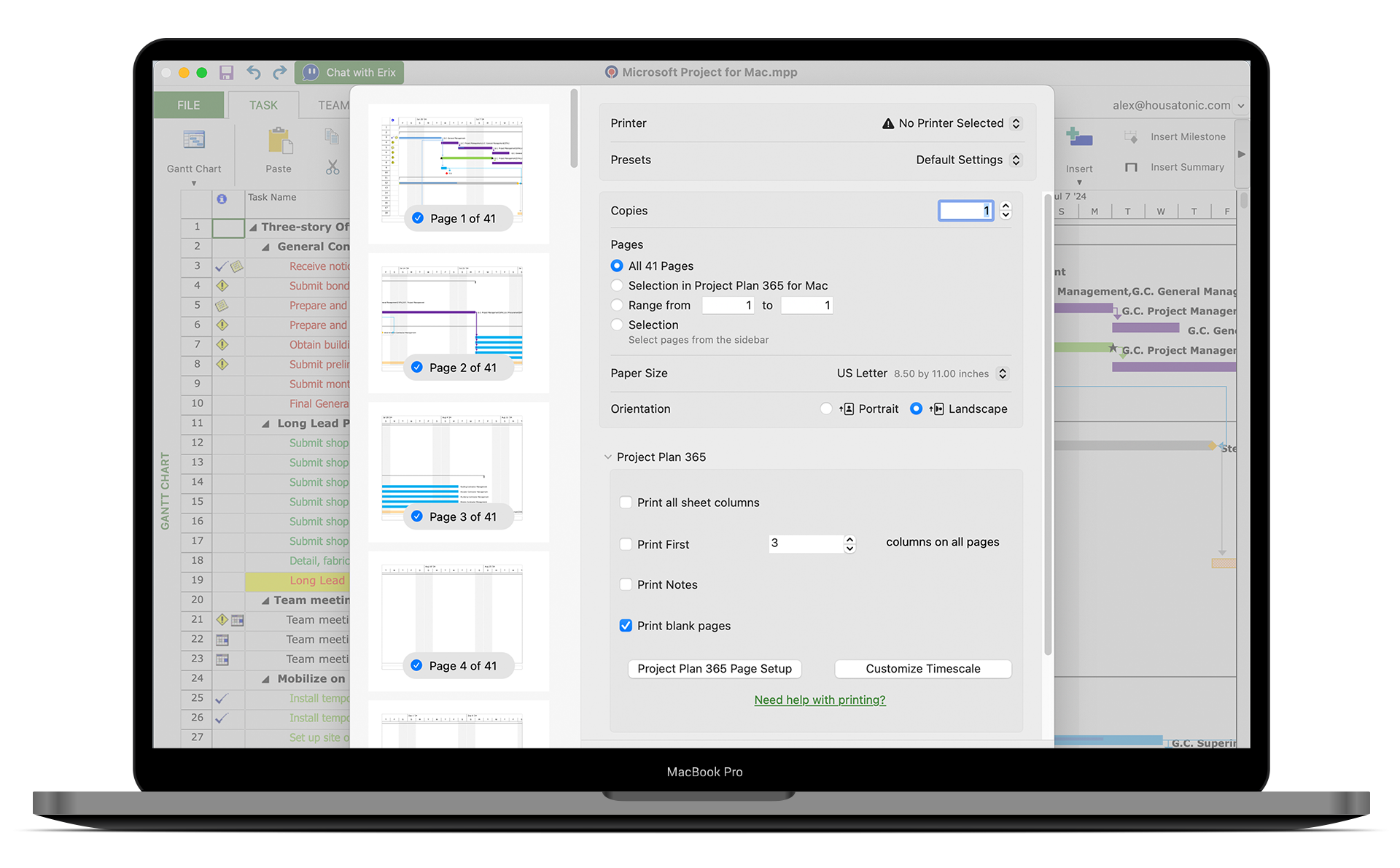
Powerful Planning and Scheduling
Your Way!
Project Plan 365 features a powerful scheduling engine that calculates costs, end dates, critical paths, resource over-allocations, and much more. Project Plan 365 also produces stunning Gantt charts, dashboards and reports right out of the box.
There are subscription plans for an individual project manager (PM), a business team (PMO) - and even a plan for your entire global enterprise!
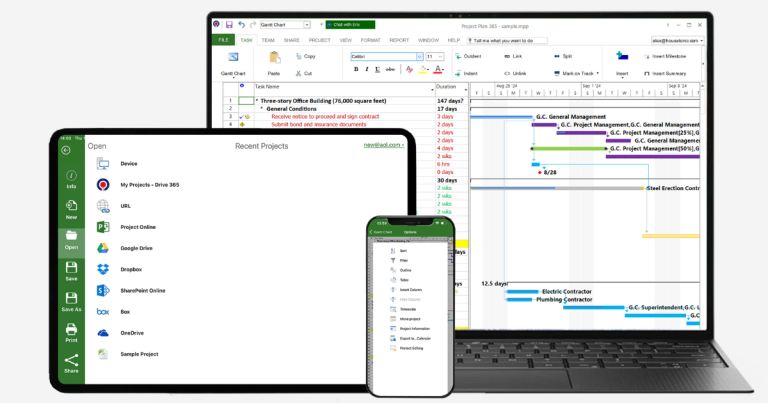
Client Testimonials
Meet JUNE, Medical Administrator
She is a lone PM

Meet June, the medical services administrator for a small but busy clinic in Tulsa, Oklahoma. She is juggling several projects that help keep staff and physicians in step, but she is finding that hard to do using a complex spreadsheet that is getting as busy as the clinic's over-stuffed waiting room.
One of her patients (an engineer with a broken wrist) told her how his firm uses Microsoft Project for scheduling and tracking work. He then offered to send her a sample project file that might help her out. June was worried she didn't have the budget for that kind of software expense (after all, the OR needed a new surgical table this year), and her budget spreadsheet wasn't working, so she wasn't really sure.
To June's surprise, she found the free 14-day trial of Project Plan 365 when googling "low cost project management software that opens Microsoft Project files" - and she was off to the races! The first thing she did with her pal's MS Project template was to consolidate her budget data with her task & resource data within the app, and she immediately realized that Project Plan 365's Individual Plan (PM) plan wouldn't break the bank, and savings on this purchase would make the prospect of buying a new OR table all the more feasible.
The moral of June's story is that she found Project Plan 365 super helpful (along with her MS Project buddy) in getting a new project plan up and running quickly, and she was delighted to show off the plan on her new Android tablet (squeaked from the newfound windfall in the budget).
Get started with Project Plan 365
Turbocharge your business plans by using one of ours: Individual (PM), Business (PMO) and Enterprise (EPM) subscription plans are available here.












