The Standard (PM) plan unlocks the basic features and functions of Project Plan 365, and if you have just finished your 14-day free trial, this is a logical next step for a lone PM.
As a "standalone" project manager, you don't want to spend a ton of money on hardware & PM software to get your project off the ground; yet why not have all the features that the big dogs use and need?
With the Standard (PM) plan, you get great results from a powerful engine that was designed to do just what is needed: produce automated schedules that tracks task progress, controls resources and monitors costs.
As no project manager is an island unto themselves, you can always share your project plan with others via the cloud using Project Plan 365's connection to online hubs like Dropbox, One Drive, Box, etc.

Benefits of Project Plan 365
• Runs on any operating systems: Windows, Mac, iOS, Android or any web browsers: Chrome, Safari, Internet Explorer, Firefox, Edge, etc.
• Create or modify existing projects in MS Project MPP compatible formats.
• Import and Export projects from .XLS, .XLSX, .CSV, .XML, Smartsheet, MindManager, XMind and many others.
• Integrated with all major cloud providers, such as Google Drive, iCloud, One Drive, Box, Dropbox, SharePoint Online and Project Online.
• Ready for large corporate deployments.
• Advanced Scheduling Engine, Customizable Gantt Charts and more.
• Customizable to support 12 languages, over 20 date formats and more than 100 currencies.
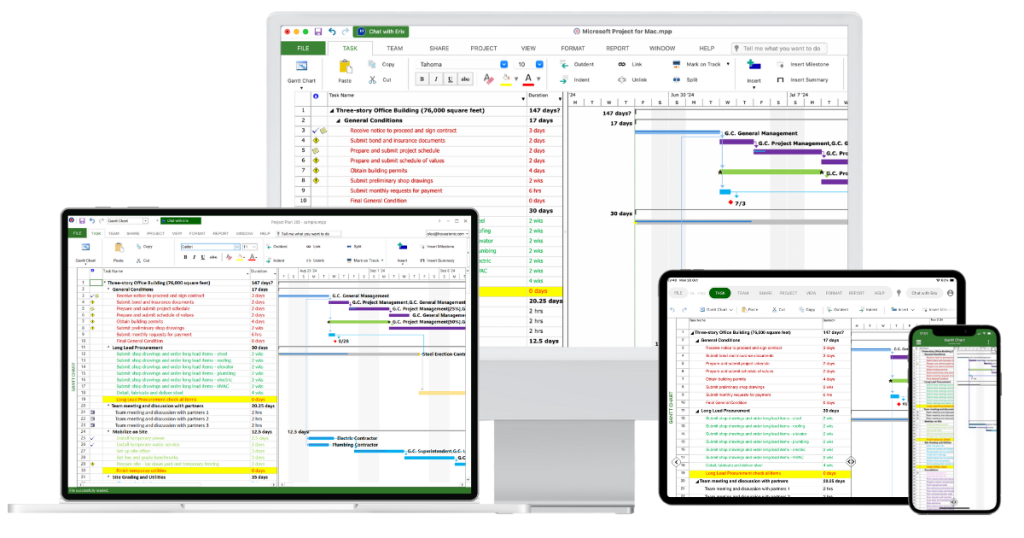
No matter where you are, you can always edit or view your Project Plan!
Project Plan 365 is cloud-enabled for work with all the popular cloud services, such as Google Drive, Dropbox, Box, OneDrive and more.
Project Plan 365 also connects to SharePoint, Microsoft Project Server and BaseCamp. You can even use Project Plan 365 via the web, making sure that wherever you are, you have your project with you.
Powerful Planning and Scheduling
Your Way!
Project Plan 365 features a powerful scheduling engine that calculates costs, end dates, critical paths, resource over-allocations, and much more. Project Plan 365 also produces stunning Gantt charts, dashboards and reports right out of the box.
There are subscription plans for an individual project manager (PM), a business team (PMO) - and even a plan for your entire global enterprise!
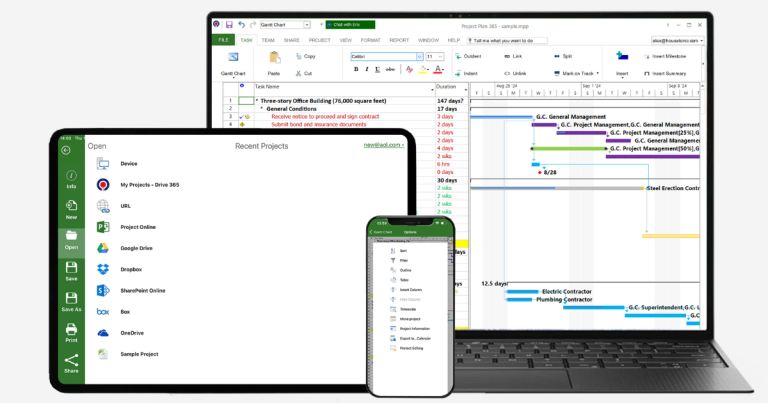
Meet JUNE...
A "lone" PM

Meet June, the medical services administrator for a small but busy clinic in Tulsa, Oklahoma. She is juggling several projects that help keep staff and physicians in step, but she is finding that hard to do using a complex spreadsheet that is getting as busy as the clinic's over-stuffed waiting room.
One of her patients (an engineer with a broken wrist) told her how his firm uses Microsoft Project for scheduling and tracking work. He then offered to send her a sample project file that might help her out. June was worried she didn't have the budget for that kind of software expense (after all, the OR needed a new surgical table this year), and her budget spreadsheet wasn't working, so she wasn't really sure.
To June's surprise, she found the free 14-day trial of Project Plan 365 when googling "low cost project management software that opens Microsoft Project files" - and she was off to the races! The first thing she did with her pal's MS Project template was to consolidate her budget data with her task & resource data within the app, and she immediately realized that the Project Plan 365: Standard (PM) Plan wouldn't break the bank, and savings on this purchase would make the prospect of buying a new operating-room table all the more feasible.
The moral of June's story is that she found Project Plan 365 super helpful (along with her MS Project buddy) in getting a new project plan up and running quickly, and she was delighted to show off the plan on her new Android tablet (squeaked from the newfound windfall in the budget).
Turbocharge your plans by using one of ours: Standard(PM), Business (PMO) and Enterprise (EPM) subscription plans are available here.













